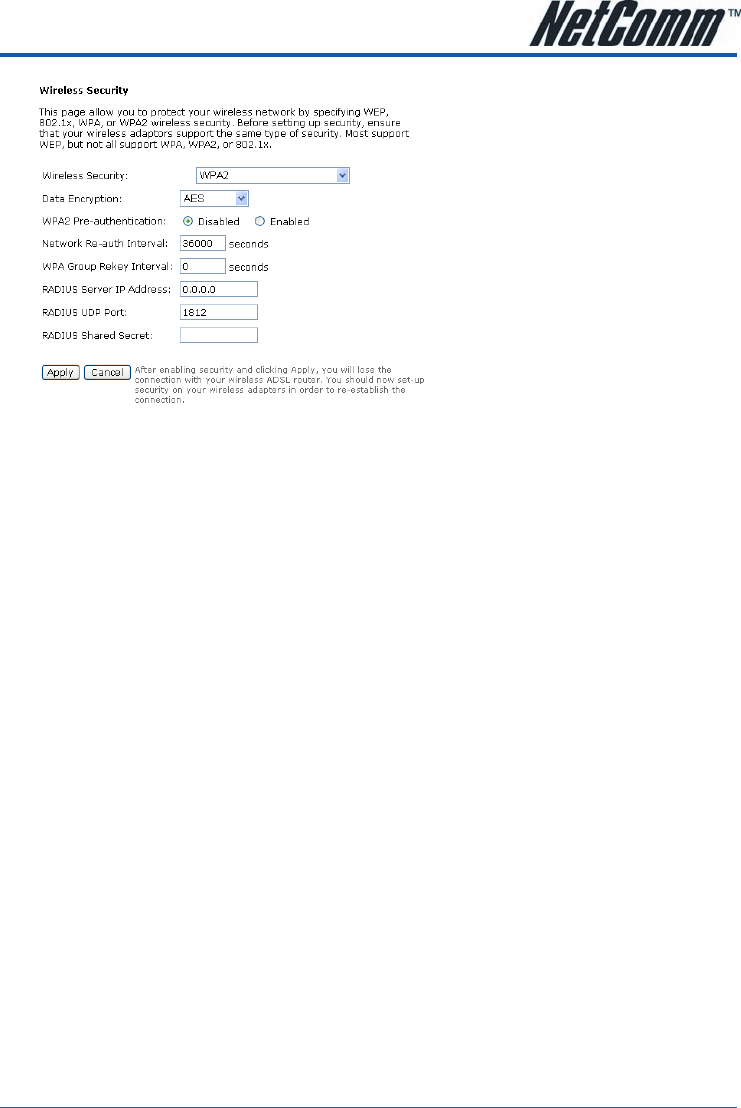
YML854 Rev1 NB6, NB6W, NB6Plus4, NB6Plus4W, NB6Plus4WnNB6, NB6W, NB6Plus4, NB6Plus4W, NB6Plus4Wn User Guide
www.netcomm.com.au 115
For WPA-2; Mixed WPA2/WPA
Wireless Security:
The WPA2 is suitable for enterprises. It must be used in conjunction with an authentication server
such as RADIUS to provide centralized access control and management. It can provide stronger
encryption and authentication solution than other WPA mode.
Data Encryption:
Select the encryption type for the WPA2 mode. There are three types that you can choose, TKIP,
AES, TKIP+AES. (For detailed information please refer to WPA section.)
WPA2 Pre-authentication:
The wireless client that has associated with one AP (router A) can do the authentication with another
AP (router B) in advance. If the client roams to AP (B), it can associate with AP (B) quickly. Please
click Enabled to activate this function.
Network Re-auth Interval:
When a wireless client has associated with the AP for a period of time longer than the setting here,
it would be disconnected and the authentication will be executed again. The default value is 36000,
you may modify it.
WPA Group Rekey Interval:
Enter the time for the WPA group rekey interval. The unit is second. With increasing rekey interval,
user bandwidth requirement is reduced.
RADIUS Server IP Address, RADIUS UDP Port, and RADIUS Shared Secret:
Please refer to the elucidation in the previous 802.1x section.
When the settings are finished, click Apply for activation.


















