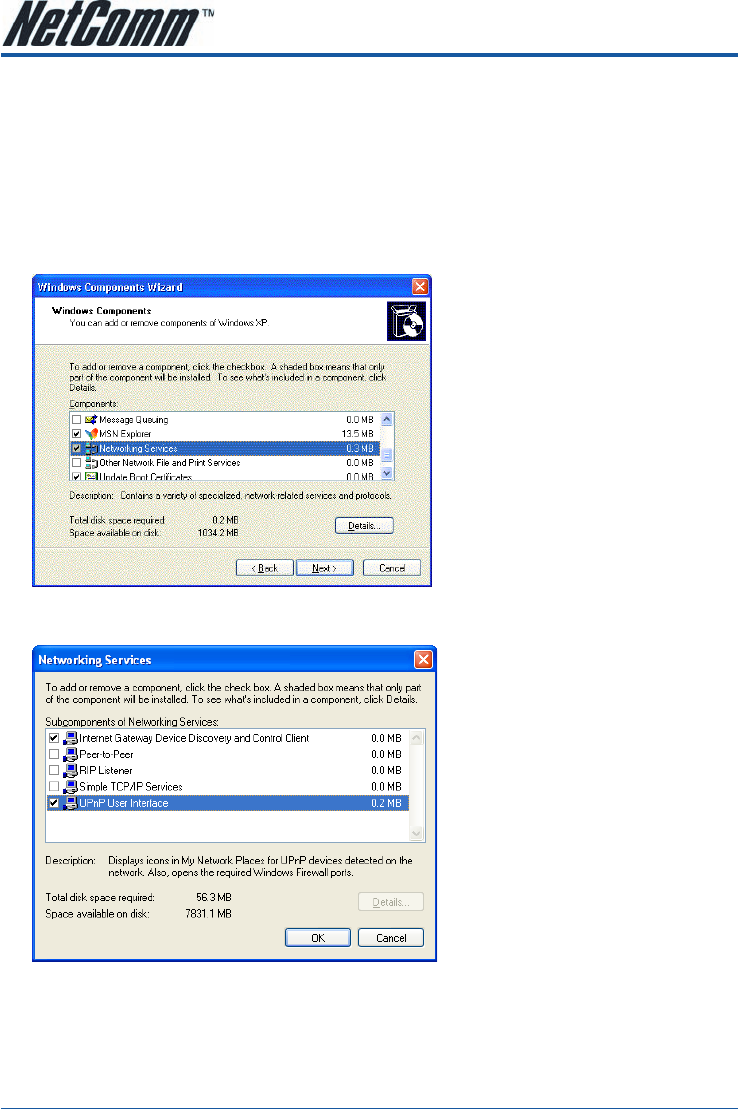
NB6, NB6W, NB6Plus4, NB6Plus4W, NB6Plus4Wn User Guide YML854Rev1
134 www.netcomm.com.au
UPnP for XP
Universal plug and play (UPnP) is architecture for pervasive peer to peer network connectivity of intelligent
appliances and PCs of all form factors. It is designed to bring easy-to-use, flexible, standards-based
connectivity to ad-hoc or unmanaged networks whether in the home, in a small business, public places, or
attached to the Internet.
Only Windows XP supports UPnP function.
Please follow the steps below for installing UPnP components.
1. Click on the Start menu, point to Settings and click on Control Panel.
2. Select Add or Remove Programs > Add/Remove Windows Components to open Windows
Components Wizard dialog box.
3. Select Networking Services and click Details. Click the UPNP User Interface check box.
4. Click OK. The system will install UPnP components automatically.


















