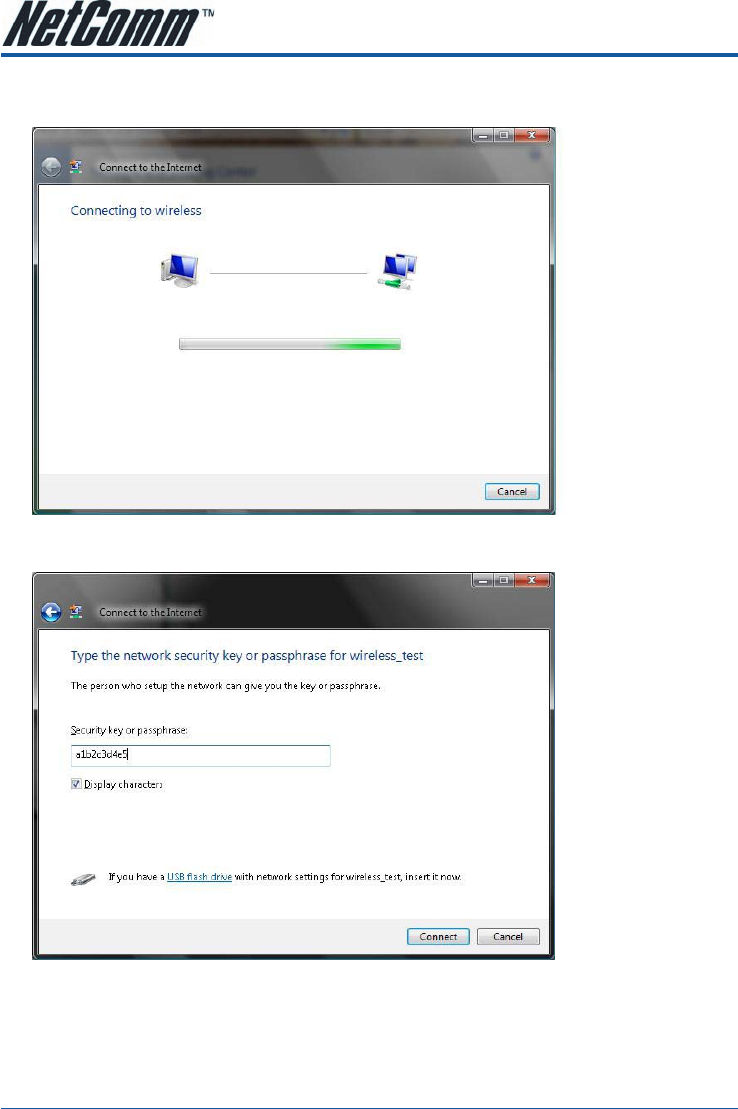
NB6, NB6W, NB6Plus4, NB6Plus4W, NB6Plus4Wn User Guide YML854Rev1
158 www.netcomm.com.au
5. Click on the wireless network name. In this example, the wireless network name is “wireless” and click
“Connect”. The default wireless network name is “wireless”. If you have not change the wireless network
name, please click on “wireless”.
6. Tick on “Display Characters” and type in the network key. The default network key is “A1B2C3D4E5” and
this example use the default key. Click “Next” after that.


















