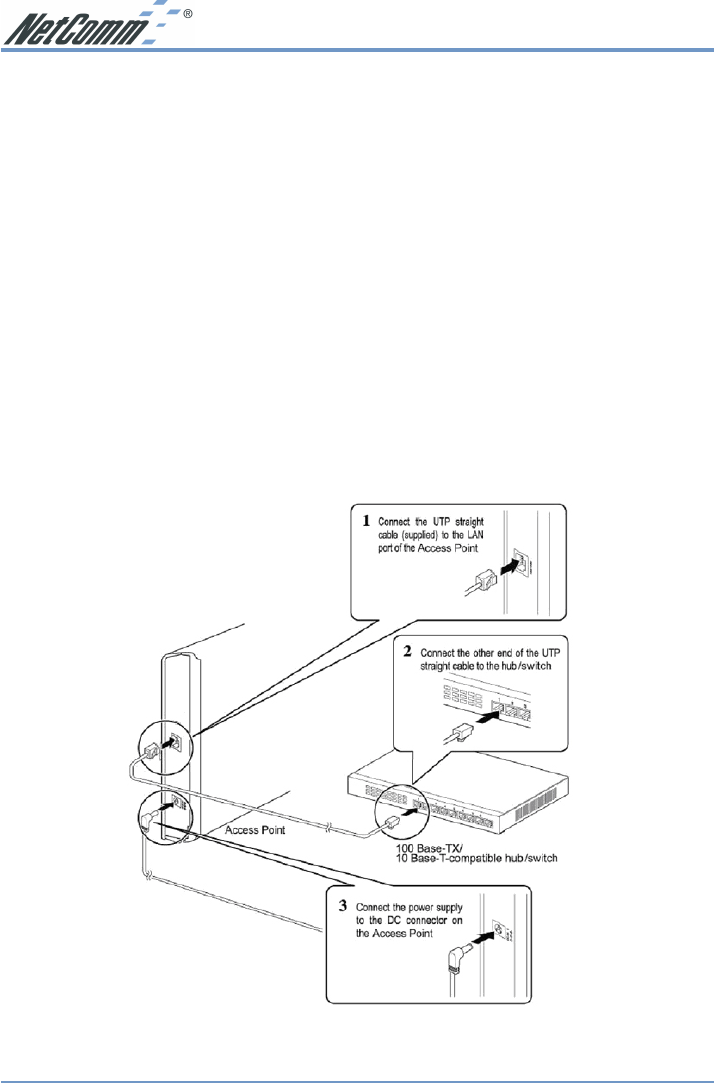
www.netcomm.com.au Rev. 1 - YML668
Page 8 NP5400 11g Wireless Access Point User Guide
Chapter 4: Connecting the Wireless AP
Before continuing, please ensure you have the following package contents ready for the
hardware installation.
Package Contents
■ One Wireless Access Point
■ One External Antenna with Reversed SMA Connector
■ One UTP straight LAN Cable (RJ-45 connector)
■ One Power Adapter
■ One CD-ROM (Wireless Navigator utility software & user’s manual included)
■ One User Guide
Hardware Installation
Following illustration is an example showing how to install AP with hub/switch.


















