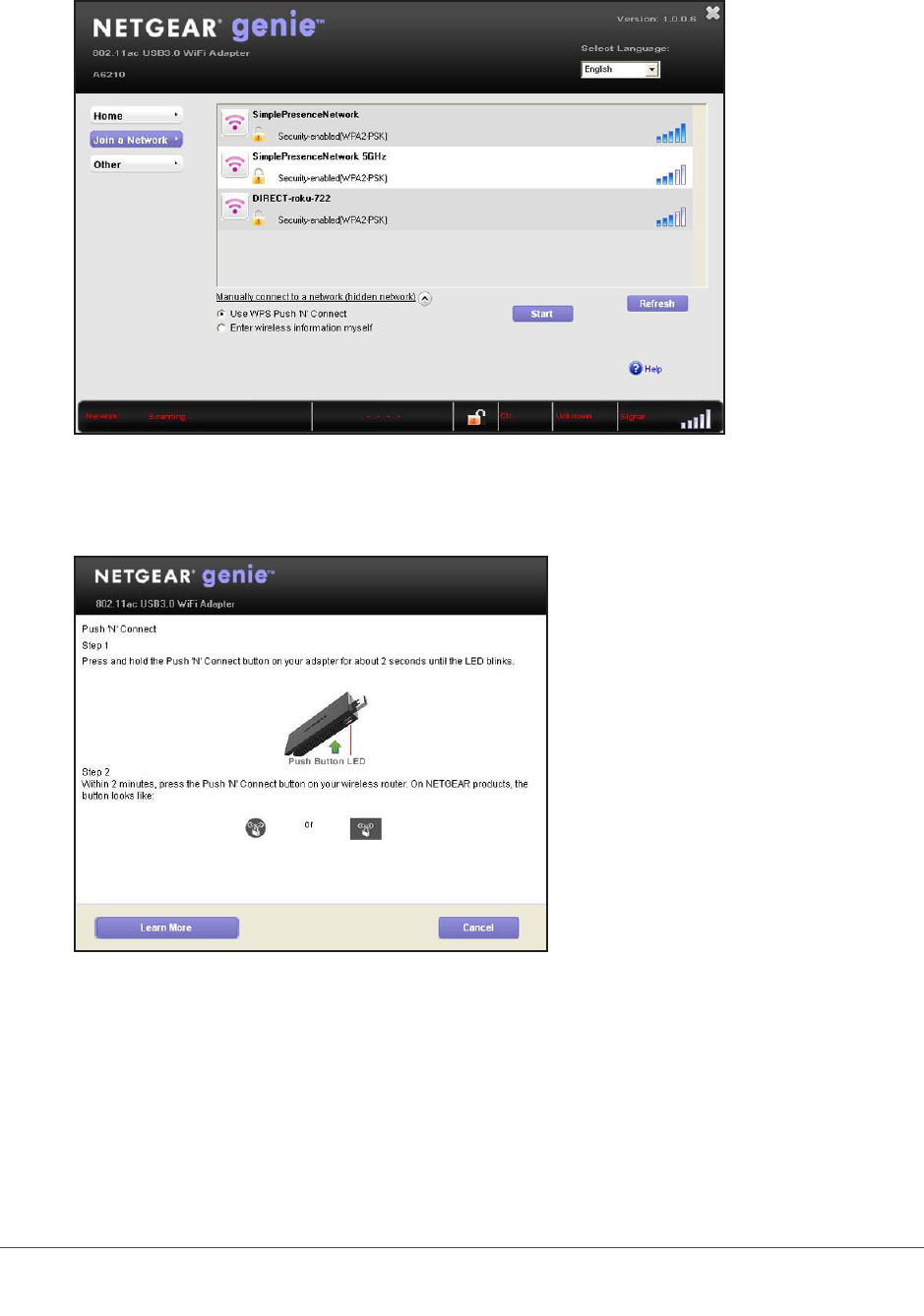
Get Started and Connect to a WiFi Network
19
A6210 WiFi USB Adapter
4. Expand the Manually Connect to a network (for hidden networks) section.
5. Select the Use WPS Push 'N' Connect radio button.
6. Click the Start button.
A WPS instructions screen displays.
7. To learn more about how to connect to the network using WPS, click the Learn More
button.
8. Press and hold the WPS button on the adapter for two seconds.
The WPS LED blinks. (The WPS button also functions as the WPS LED.)
9. Within two minutes, press the WPS button on your WiFi router or access point.
The adapter joins the network, which can take a few minutes. Your settings are saved in
a profile.


















