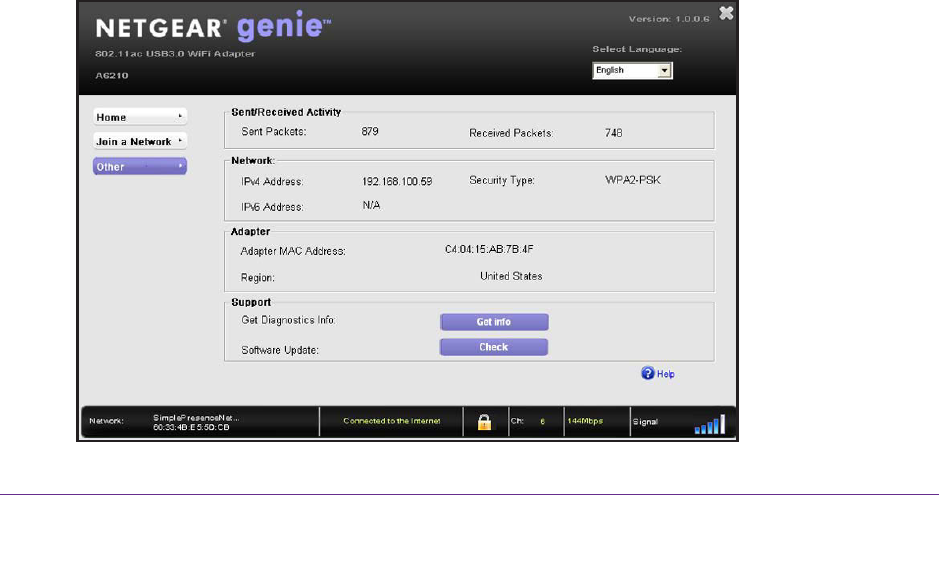
Monitor and Maintain the Adapter
28
A6210 WiFi USB Adapter
region when it checks to see which networks are available in your area.
Governments regulate the channels used for WiFi transmission. Operating the
adapter in a different region might violate local laws.
Get Diagnostic Information for the Adapter
You can use the adapter’s NETGEAR genie to display and save the following diagnostic
information:
• System information
• IP information
• Client driver and profile information
• Site survey information
To get diagnostic information about the adapter:
1. Insert the adapter into a USB port on your computer.
2. Let your adapter join a network.
If your adapter was previously connected to a network, the adapter reconnects
automatically
.
For more information about letting your adapter join a network, see Join a WiFi Network on
page 11.
3. If
NETGEAR genie is not yet open, click the icon in the system tray or on your desktop.
The NETGEAR genie Home screen displays.
4. Click the Other button.
The Other screen displays.


















