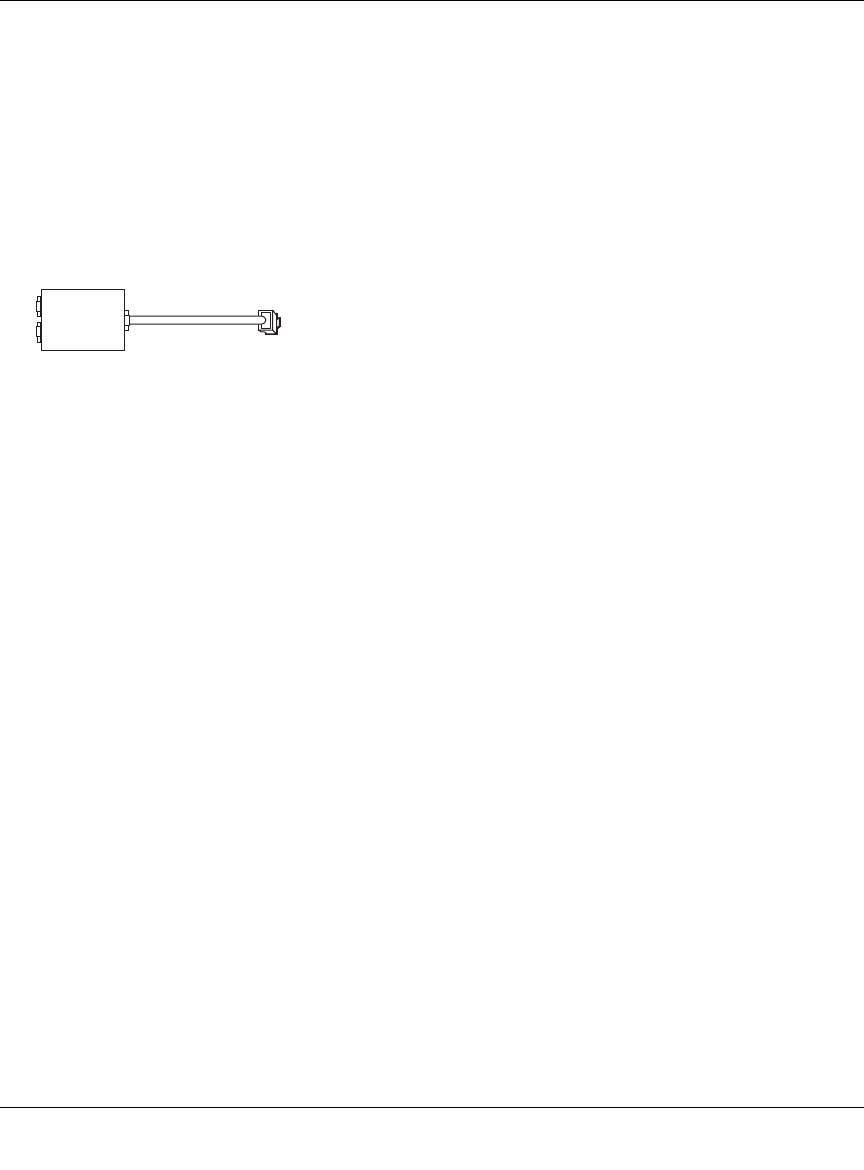
Reference Manual for the Model DG834GT 108 Mbps Super Wireless ADSL Router
3-2 Connecting the Router to the Internet
August 2004
Each device such as a telephone, fax machine, answering machine, or caller ID display will require
an ADSL microfilter.
Note: Do not connect the DG834GT to the ADSL line through a microfilter unless the microfilter
is a combination microfilter/splitter specifically designed for this purpose. Doing so will prevent
the built-in ADSL modem in the DG834GT from establishing a connection to the Internet. If you
have any doubts about this, connect the DG834GT directly to the ADSL line.
ADSL Microfilter with Built-In Splitter
Figure 3-2: ADSL microfilter with built-in splitter
Use an ADSL microfilter with built-in splitter when there is a single wall outlet which must
provide connectivity for both the DG834GT and telephone equipment.
Ethernet Cabling Requirements
The DG834GT Super Wireless ADSL Router connects to your Ethernet LAN via twisted-pair
cables. If the computer will connect to your network at 100 Mbps, you must use a Category 5
(CAT5) cable such as the one provided with your router.
Computer Hardware Requirements
To use the DG834GT Super Wireless ADSL Router on your network, each computer must have an
installed Ethernet adapter and an Ethernet cable, or a 802.11g wireless adapter.
LAN Configuration Requirements
For the initial connection to the Internet and configuration of your router, you need to connect a
computer to the router which is set to automatically get its TCP/IP configuration from the router
via DHCP.
Note: Please refer to Appendix C, “Preparing Your Network” for assistance with DHCP
configuration.
Phone
DSL
Line


















