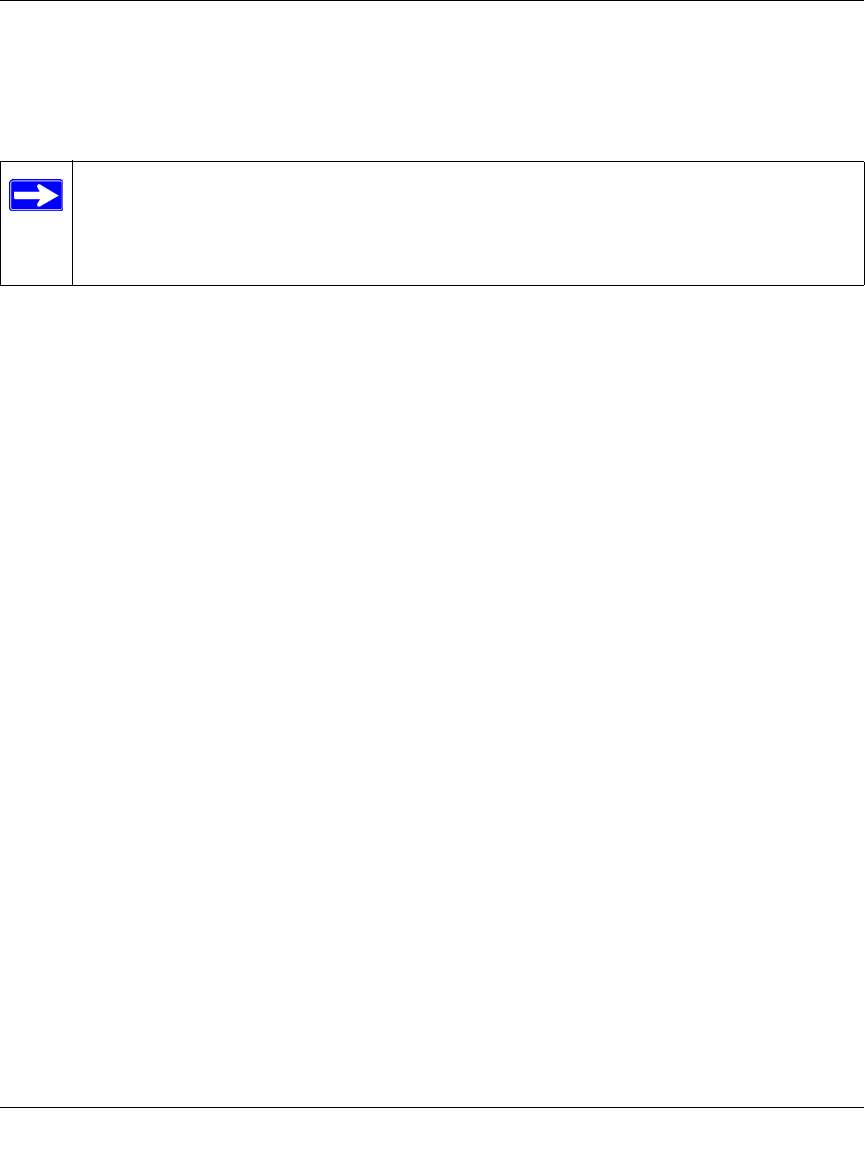
Reference Manual for the Model DG834GT 108 Mbps Super Wireless ADSL Router
4-12 Wireless Configuration
August 2004
• Automatic
• Open System
• Shared key
Set your wireless adapter according to the authentication scheme you choose for the DG834GT
Super Wireless ADSL Router. Please refer to “Authentication and WEP Data Encryption” on page
D-2 for a full explanation of each of these options, as defined by the IEEE 802.11g wireless
communication standard.
Encryption Choices
Please refer to “Overview of WEP Parameters” on page D-5 for a full explanation of each of the
following choices, as defined by the IEEE 802.11g wireless communication standard. Choose the
encryption strength from the drop-down list:
Disable
No encryption will be applied. This setting is useful for troubleshooting your wireless connection,
but leaves your wireless data fully exposed.
64 or 128 bit WEP
When 64 Bit WEP or 128 Bit WEP is selected, WEP encryption will be applied.
If WEP is enabled, you can manually or automatically program the four data encryption keys.
These values must be identical on all computers and access points in your network.
There are two methods for creating WEP encryption keys:
• Passphrase. Enter a word or group of printable characters in the Passphrase box and click the
Generate button.
• Manual. 64-bit WEP: Enter 10 hexadecimal digits (any combination of 0-9, a-f, or A-F).
128-bit WEP: Enter 26 hexadecimal digits (any combination of 0-9, a-f, or A-F).
Select the radio button for the key you want to make active.
Note: The authentication scheme is separate from the data encryption. You can choose
an authentication scheme which requires a shared key but still leave the data
transmissions unencrypted. If you require strong security, use both the Shared Key and
WEP encryption settings.


















