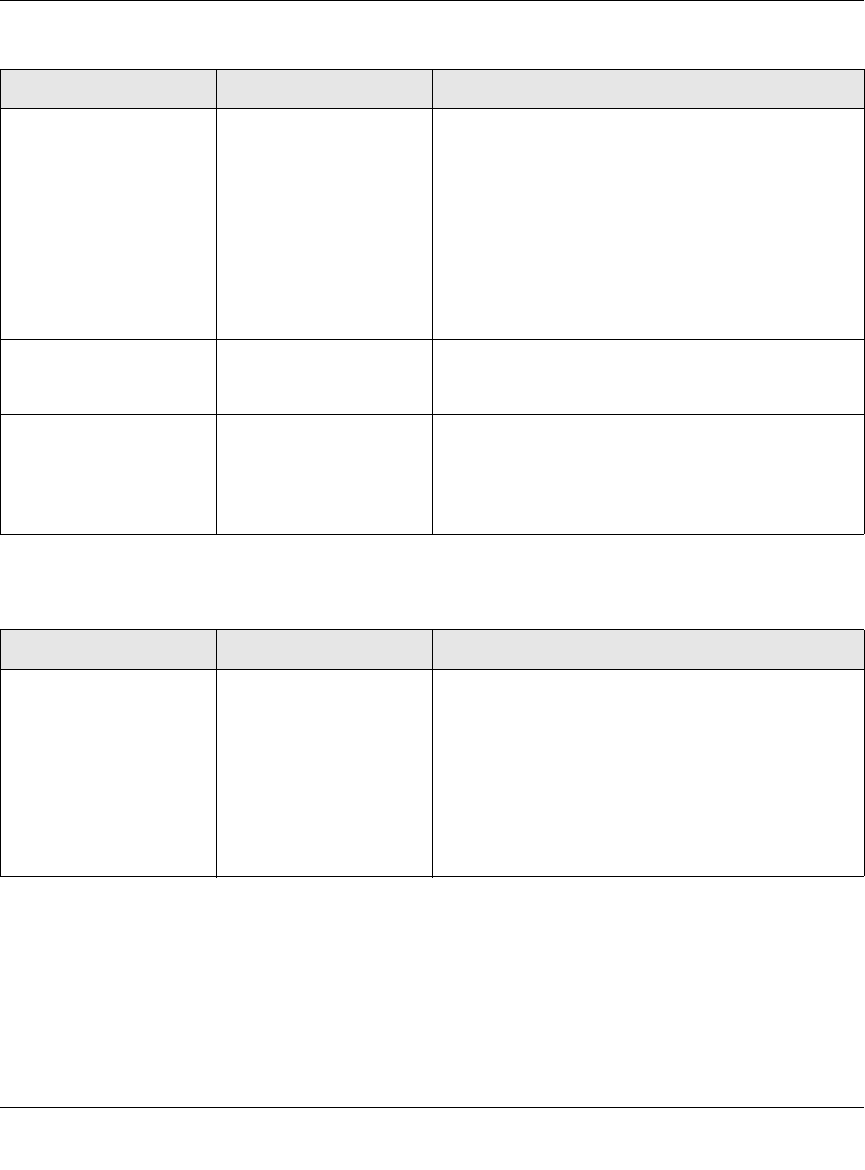
FS700TS Hardware Installation Guide
3-23 Physical Description
v1.0, September 2007
4-Gigabits Copper Ports -
Two LED’s/Port on Jack
Left LED Link/ACT/SPD
LED:
• Off - No 10/100/1000Mbps link is established on
the port.
• Solid Green - A valid 1000Mbps link is established
on the port.
• Solid Yellow - A valid 10/100Mbps link is
established on the port.
• Flashing Green - Packet transmission or reception
is occurring on the port at 1000Mbps.
• Flashing Yellow - Packet transmission or
reception is occurring on the port at 10/100Mbps.
Right LED Stack LED
(Combo port group/
Copper port group):
• Off - Stack port does not have a valid link
connection.
• Green - Stack port has a valid link connection.
2-SFP Ports - One LED/
Port
SFP Link/ACT LED • Off - No link is established on the port.
• Solid Green - A valid link is established on the
port.
• Flashing Green - Packet transmission or reception
is occurring on the port.
Table 3-2. Port LEDs – PoE Devices
Port LED Designation
48-10/100M Ports - One
LED/Port (Ethernet
Mode)
Link/ACT/SPD LED • Off - No 10/100Mbps link is established on the port.
• Solid Green - A valid 100Mbps link is established
on the port.
• Flashing Green - Packet transmission or reception
is occurring on the port at 100Mbps.
• Solid Yellow - A valid 10Mbps link is established
on the port.
• Flashing Yellow - Packet transmission or
reception is occurring on the port at 10Mbps.
Table 3-1. Port LEDS – Non-LED Devices (continued)
Port LED Designation


















