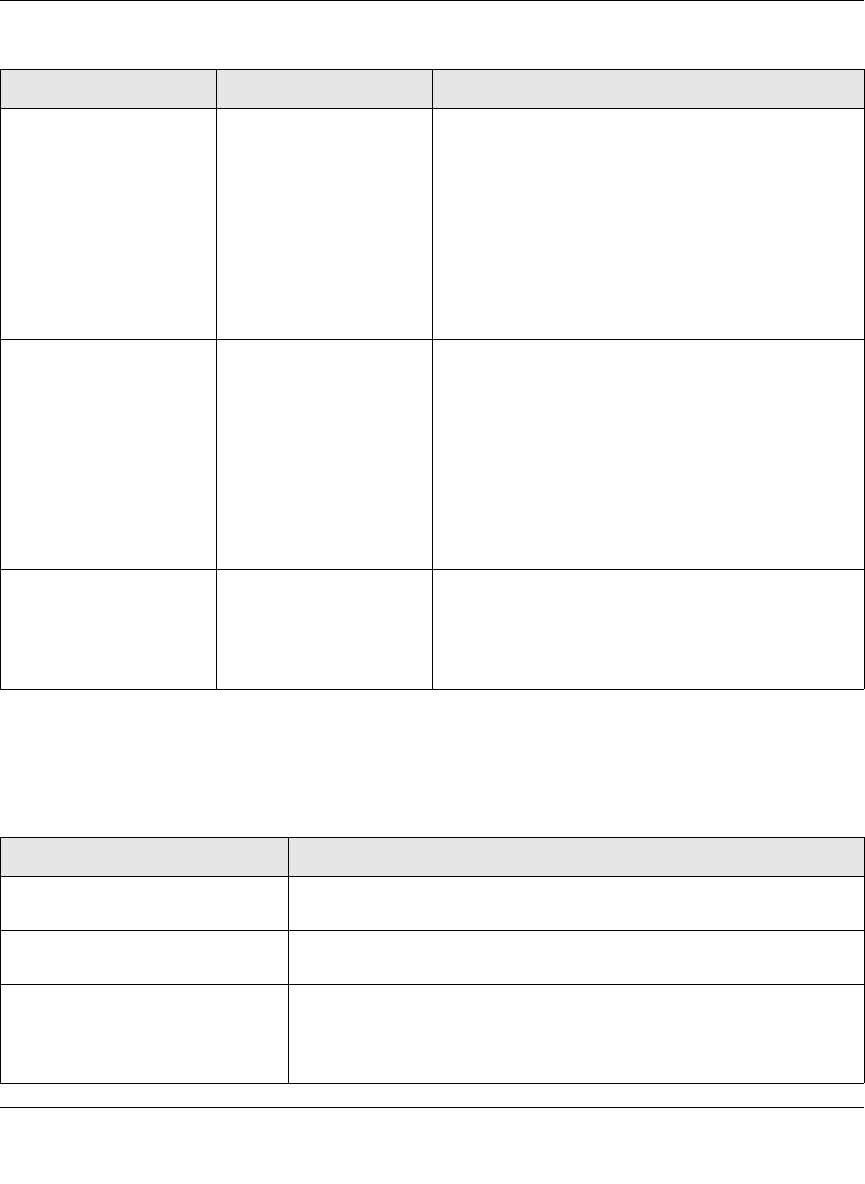
FS700TS Hardware Installation Guide
Physical Description 3-24
v1.0, September 2007
System LEDs
The following table describes the system LED designations.
24-10/100M Ports - One
LED/Port (PoE Mode)
POE Indicate LED/POE
fault
• Off - No PoE-powered device (PD) connected.
• Solid Green - The PoE powered device (PD) is
connected and the port is supplying power
successfully.
• Solid Yellow - Indicates one of the following
failures resulted in stopping power to that port:
•Short circuit on PoE power circuit.
•PoE power demand exceeds power available.
•PoE current exceeds PD’s Classification.
•Out of proper voltage band (44-57 VDC).
4-Gigabits Copper Ports -
Two LED’s/Port on Jack
Left LED Link/ACT/SPD
LED:
• Off - No 10/100/1000Mbps link is established on
the port.
• Solid Green - A valid 1000Mbps link is established
on the port.
• Solid Yellow - A valid 10/100Mbps link is
established on the port.
• Flashing Green - Packet transmission or reception
is occurring on the port at 1000Mbps.
• Flashing Yellow - Packet transmission or
reception is occurring on the port at 10/100Mbps.
2-SFP Ports - One LED/
Port
SFP Link/ACT LED • Off - No link is established on the port.
• Solid Green - A valid link is established on the
port.
• Flashing Green - Packet transmission or reception
is occurring on the port.
Table 3-3. System LEDs
LED Designation
Mode selecting LED (affects ports
1-24)
• Solid Green - LED Mode in Ethernet LED Mode (default).
• Solid Yellow - LED Mode in PoE LED Mode.
Stack ID LED - One Seven
segment LED Display
• Off - the device is in standalone mode.
• Green - Displays Stack ID (1-6).
Stack Master LED • Off - Switch acts as a slave member in a stack of switches.
• Solid Green - Switch acts as a master unit in a stack of switches. The
Stack Master LED is lit if there is an active stack link, and the unit is in
stack mode.
Table 3-2. Port LEDs – PoE Devices (continued)
Port LED Designation


















