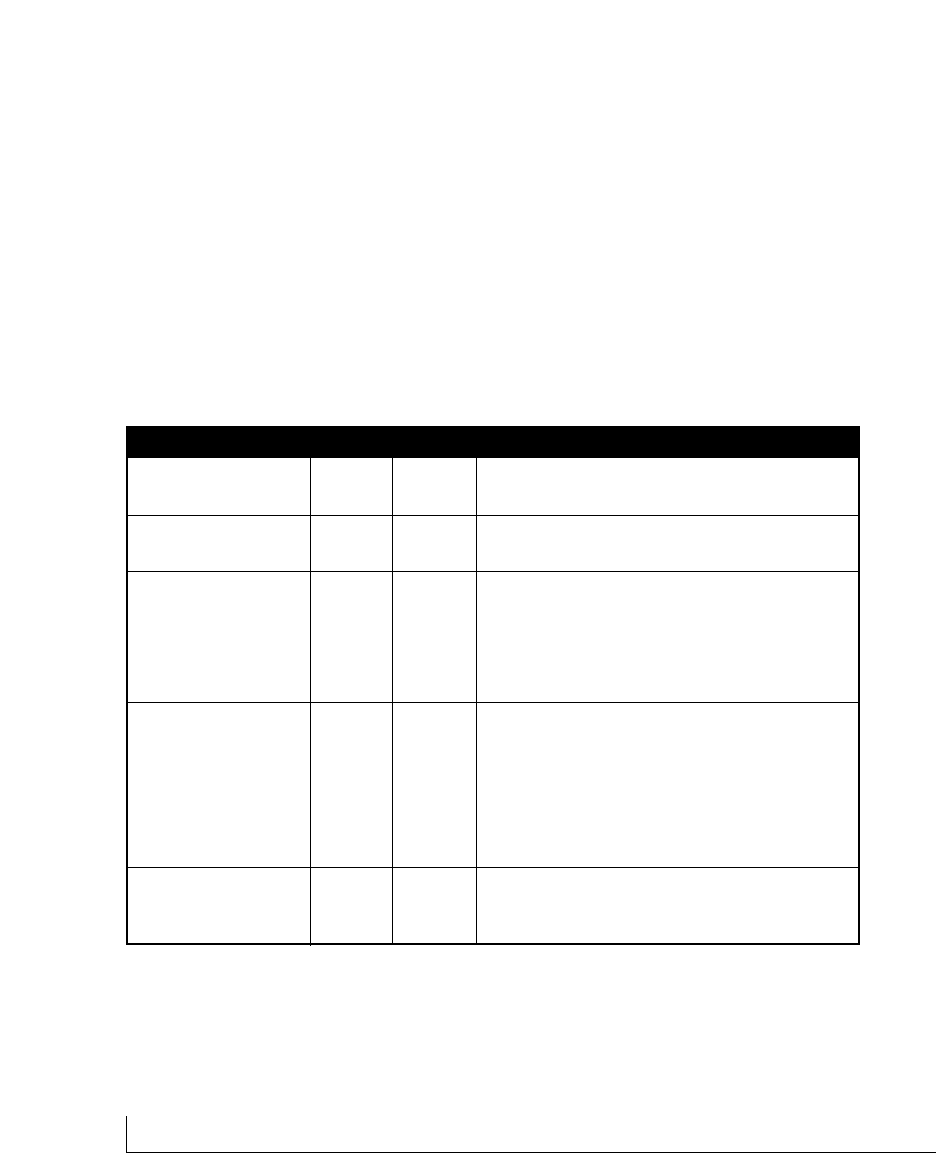
physical description 2-4
LED Mode Button and LED Descriptions
LEDs on the front panels of the FS726 and FS750 Switches provide a quick and
accurate display of port operation. Users can clearly identify the status of each port
for link and by toggling the LED Mode button through the associated categories speed,
activity, collision, and duplex mode .
Table 2-1 summarizes the LEDs on the FS726 and FS750 Switches. A detailed
description of the LEDs follows the table.
Table 2-1. Front Panel LEDs
Label Color Activity Description
Power Green On Power is supplied to the switch.
Off Power is disconnected
Link Green On Port has a valid link connection.
Off A valid link has not been established on the port.
Mode in: Max Spd
10/100 Mbps Port Green On Port has made a 100 Mbps connection.
Off Port has made a 10 Mbps connection.
Module Bay Port Green On Port has a valid 1000 Mbps (1 Gbps) link connection
Off A valid link has not been established on the port.
Mode in: Activity /
Collision Green Blinking Data transmission is occurring on the port.
Yellow Blinking Data collision is occurring on the port.The rate at
which this LED blinks corresponds to the number of
collisions.When a collision occurs, the connected
device pauses and transmits again after waiting a
specified time.
Mode in: FDX Green On Port is operating in full-duplex mode.
Yellow On Port is operating in half-duplex mode.


















