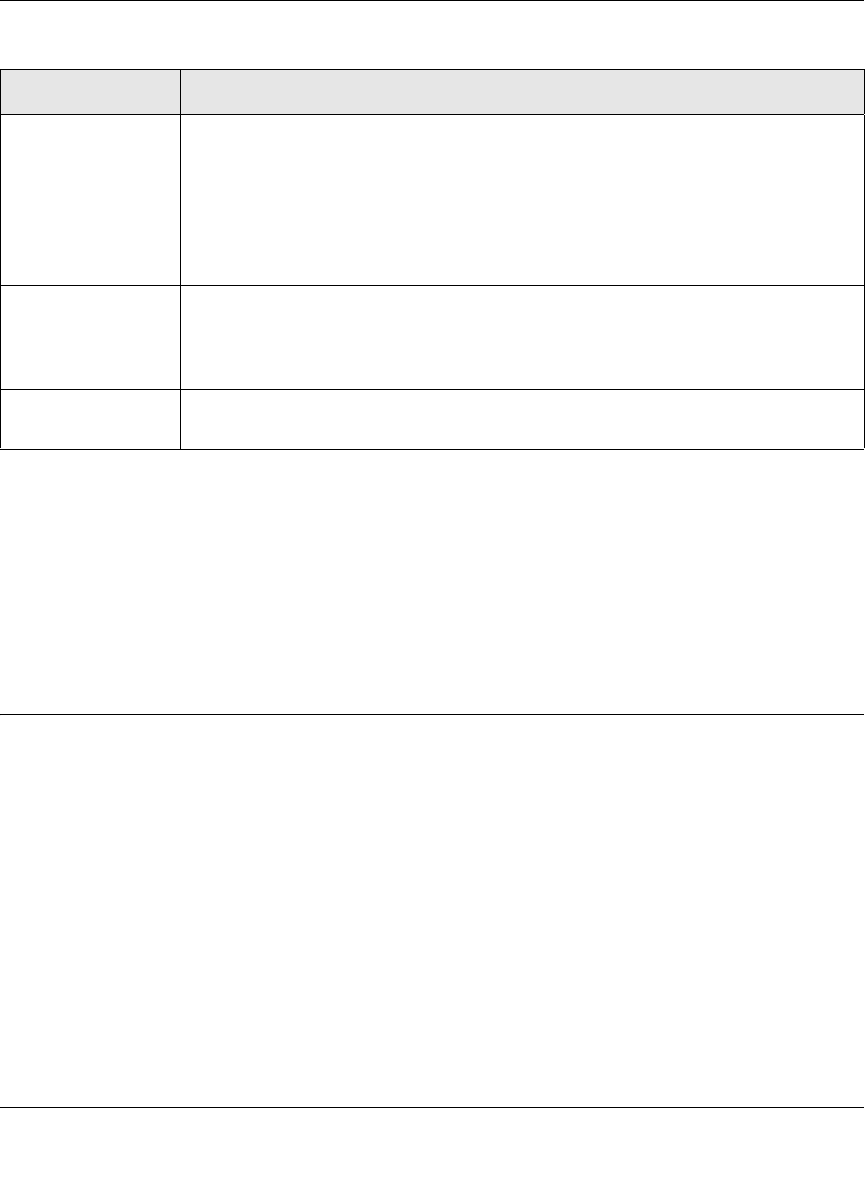
HDX111 Powerline HD Plus Ethernet Adapter User Manual
Installing and Using the Powerline HD Plus Ethernet Adapter 1-3
v1.1, March 2008
Label on the Rear Panel
The label on the rear panel of the HDX111 contains the items listed below.
• MAC address
• Model number
• Serial number
Powerline HD Ethernet Adapters and Your Network
After you install the Powerline HD Plus Ethernet Adapters, your network will combine an
Ethernet portion, where the devices are connected with cables, with a Powerline portion, where the
devices are connected over your electrical wires.
5. Status light Indicates the link speed or other quality states:
• Solid green when the link speed is greater than 80 Mbps.
• Solid orange indicates the link speed is between 80 Mbps and 50 Mbps.
• Solid red when the link speed is less than 50 Mbps.
• Blinking red twice every 5 seconds when in Standby mode.
• Blinking red once per second when the Powerline HD Ethernet adapter cannot
find any other Powerline devices with the same network ID.
6. Ethernet light Indicates the status of Ethernet traffic:
• Solid green when the Ethernet port is linked but there is no activity.
• Blinking green when there is traffic between an Ethernet port and the Powerline.
• Off when there is no Ethernet connection.
7. 10/100 Ethernet
port
Connect an Ethernet cable to a router, computer, or other peripheral device.
Table 1-1. HDX111 Physical Features (continued)
Item Description


















