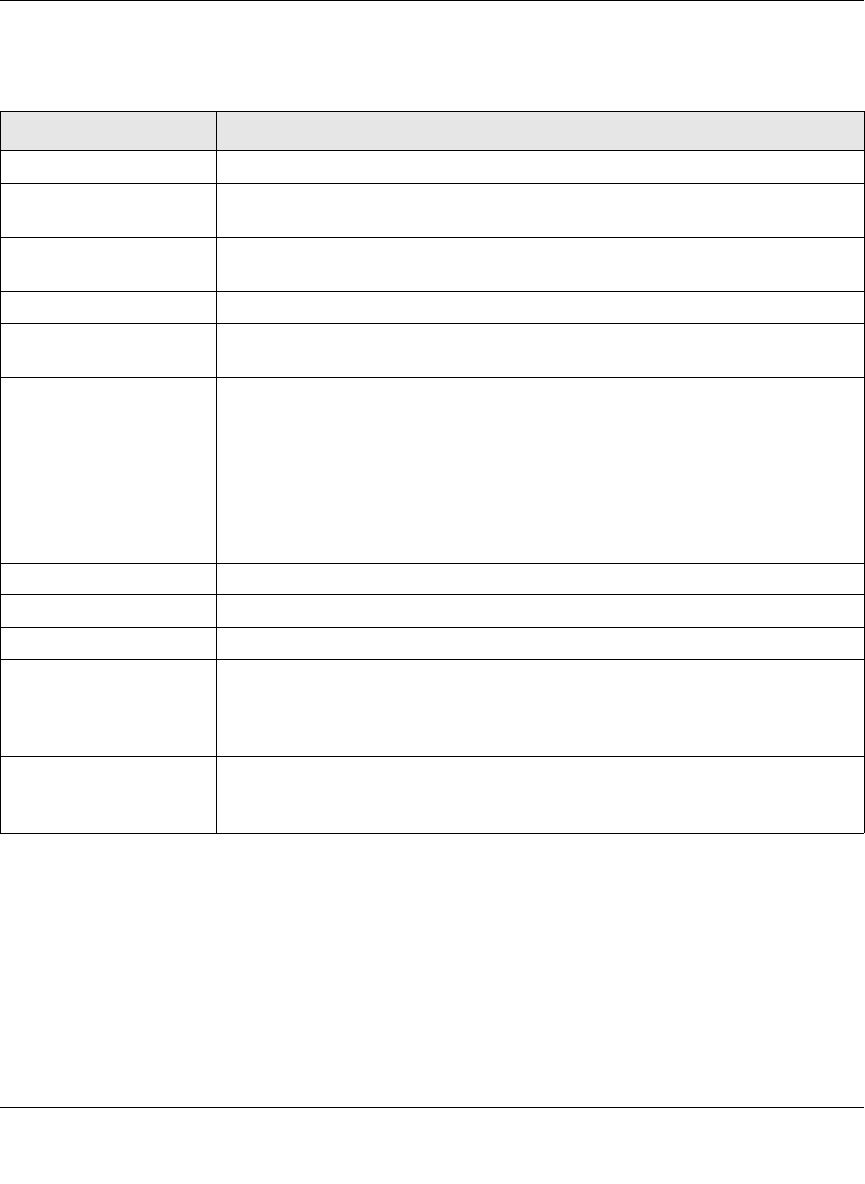
HDX111 Powerline HD Plus Ethernet Adapter User Manual
HDX111 Configuration Utility 2-5
v1.1, March 2008
The following table describes the items on the Main tab.
Table 2-1. Main Tab Fields and Settings
Item Description
Powerline HD Devices The number of Powerline devices discovered.
Network ID The network ID of the local Powerline device. All devices shown in the device
table (3) share the same network ID.
Device Name The device name is initially set by the utility. You can use the Rename button to
change it.
MAC Address The physical address of the Powerline device.
Location Indicates whether the device is local or remote. The local device is the one
connected, via an Ethernet cable, to the PC running this utility.
Quality Indicates the type of traffic that can be handled smoothly: HD Video, DVD Video,
or Data.
• HD Video. The device can handle high-definition video traffic smoothly. This
status will be shown if the transmit and receive link speed is greater than
80 Mbps.
• DVD Video. The transmit and receive link speed is greater than 50 Mbps.
• Data. The device cannot handle video data smoothly. This status will be shown
if the transmit or receive link speed is less than 50 Mbps.
Rx (Mbps) Maximum receive link speed of the device.
Tx (Mbps) Maximum transmit link speed of the device.
Firmware Version The firmware level of the device.
Control Buttons Rename. Click a device name, and type a new name.
Factory Reset. See “Resetting to Factory Defaults” on page 2-7.
Firmware Upgrade. See “Upgrading Firmware” on page 2-6.
Wireless Mouse Interference. See “Wireless Mouse Interference” on page 2-8.
Powerline Mode Options Configure how the utility scans for Powerline network devices, and how network
coexists with HomePlug devices. See “Specifying Your Powerline Network ID”
on page 2-9.


















