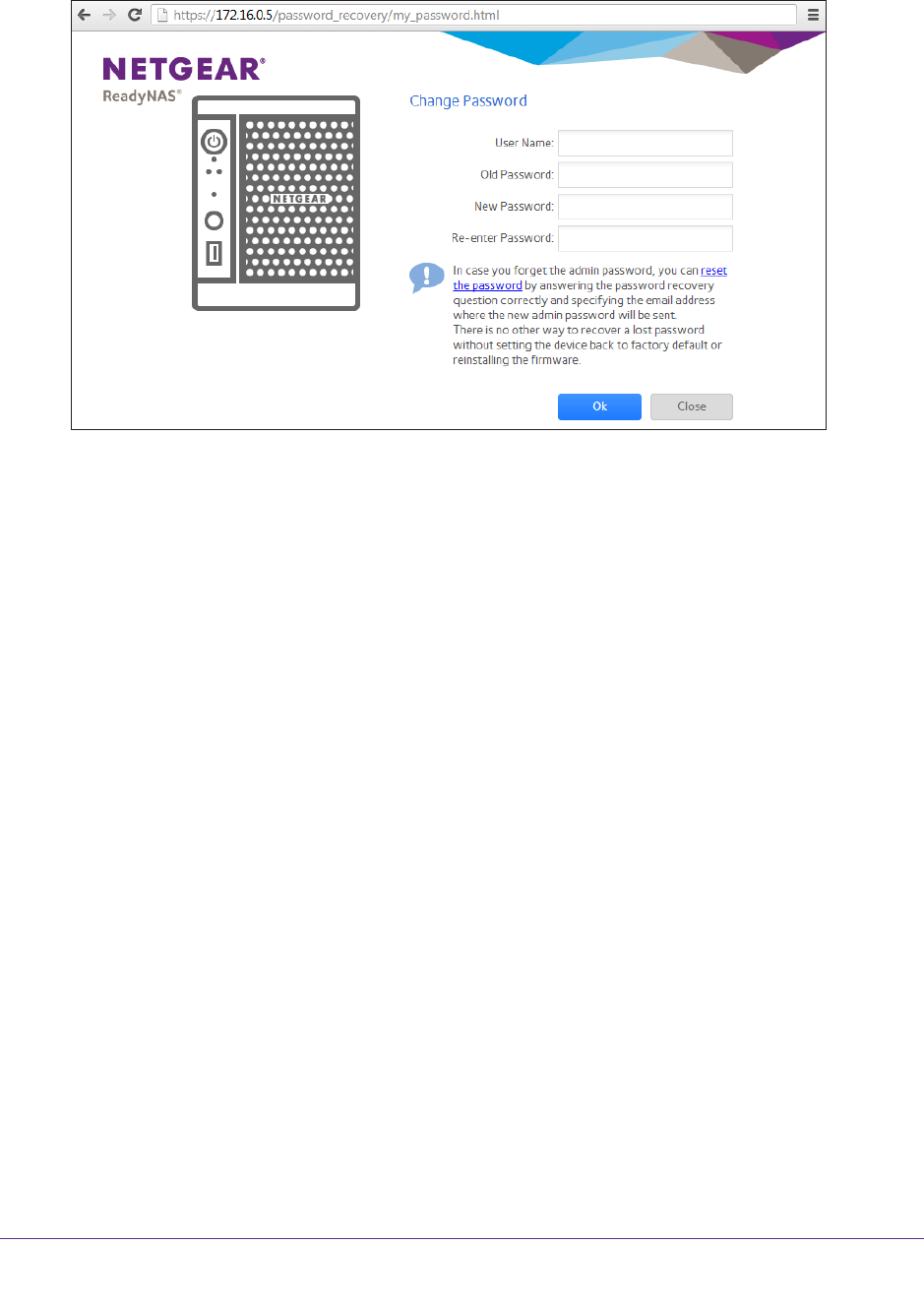
Users and Groups
158
ReadyNAS OS 6.1
The ReadyNAS change password tool displays in the browser window.
2. In the User Name and Old Password fields, enter your ReadyNAS user account credentials.
3. In the New Password and Re-enter Password fields, enter your new password.
4. Click the OK button.
Your changes are saved.


















