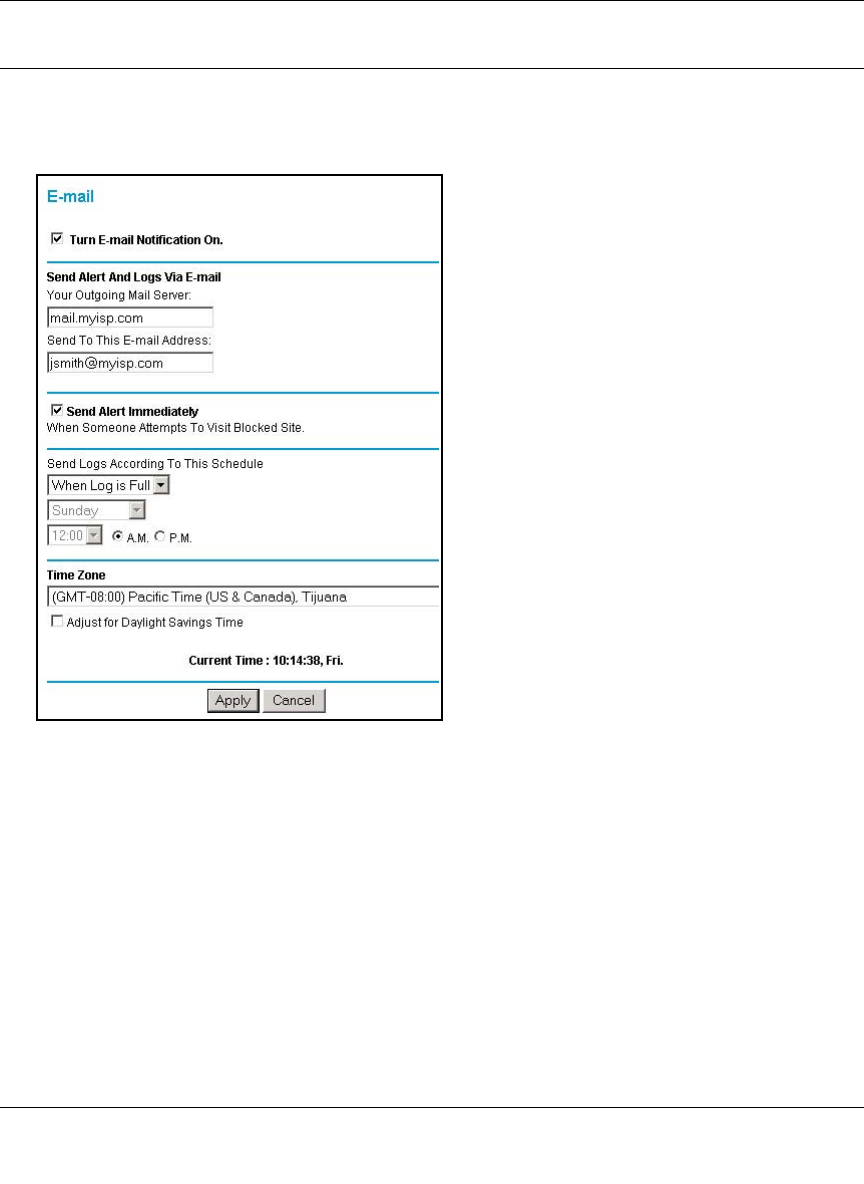
Reference Manual for the Model RP614 v2 Web Safe Router
Content Filtering 3-9
Configuring E-Mail Alert and Web Access Log Notifications
In order to receive logs and alerts by email, you must provide your email information in the E-Mail
menu, shown below:
Figure 3-7: Email menu
• Turn e-mail notification on
Check this box if you wish to receive e-mail logs and alerts from the router.
• Your outgoing mail server
Enter the name of your ISP’s outgoing (SMTP) mail server (such as mail.myISP.com). You
may be able to find this information in the configuration menu of your e-mail program. If you
leave this box blank, log and alert messages will not be sent via e-mail.


















