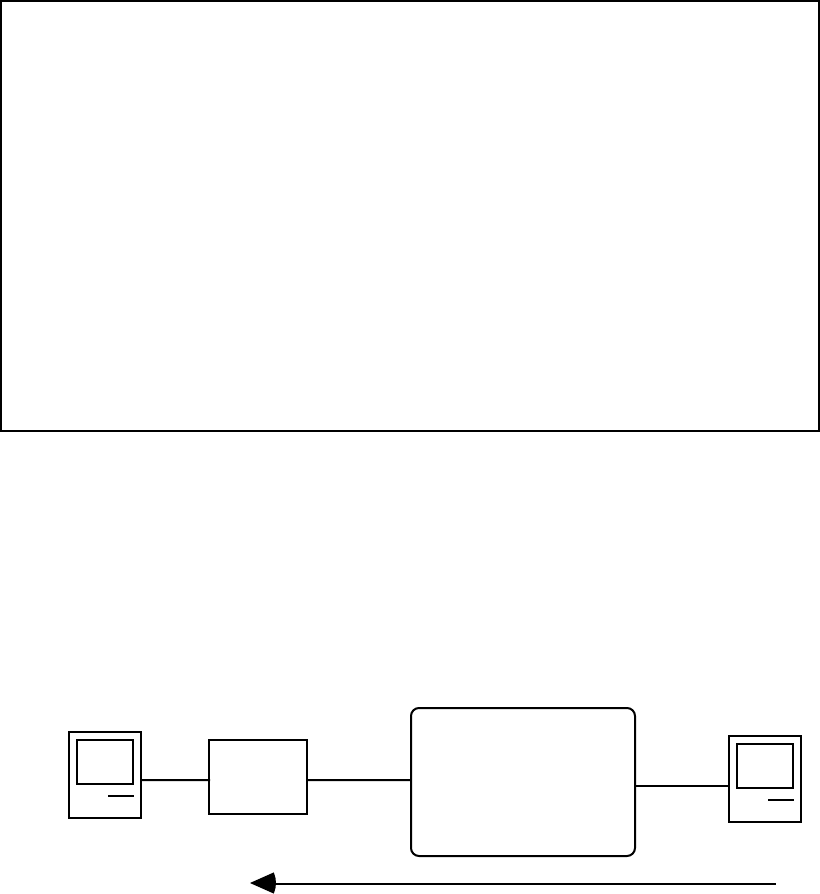
8-74 User’s Reference Guide
EE
EE
xx
xx
aa
aa
mm
mm
pp
pp
ll
ll
ee
ee
II
II
PP
PP
FF
FF
ii
ii
ll
ll
tt
tt
ee
ee
rr
rr
ss
ss
ee
ee
tt
tt
ss
ss
cc
cc
rr
rr
ee
ee
ee
ee
nn
nn
This is an example of the Netopia Filter set screen:
FF
FF
ii
ii
ll
ll
tt
tt
ee
ee
rr
rr
bb
bb
aa
aa
ss
ss
ii
ii
cc
cc
ss
ss
In the source or destination IP address fields, the IP address that is entered must be the network address of
the subnet. A host address can be entered, but the applied subnet mask must be 32 bits (255.255.255.255).
EE
EE
xx
xx
aa
aa
mm
mm
pp
pp
ll
ll
ee
ee
nn
nn
ee
ee
tt
tt
ww
ww
oo
oo
rr
rr
kk
kk
Change Input Filter 1
Enabled: Yes
Forward: No
Type... IP
Source IP Address: 0.0.0.0
Source IP Address Mask: 0.0.0.0
Dest. IP Address: 0.0.0.0
Dest. IP Address Mask: 0.0.0.0
Protocol Type: TCP
Source Port Compare... No Compare
Source Port ID: 0
Dest. Port Compare... Equal
Dest. Port ID: 2000
Established TCP Conns. Only: No
Return/Enter accepts * Tab toggles * ESC cancels.
Enter the packet specific information for this filter.
Netopia
Internet
IP: 200.1.1.??
DATA
Incoming
Packet Filter


















