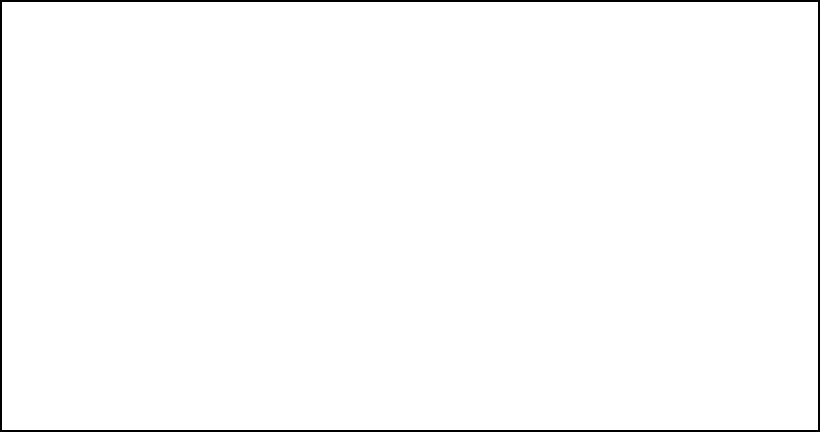
Security 8-85
MM
MM
oo
oo
dd
dd
ii
ii
ff
ff
yy
yy
ii
ii
nn
nn
gg
gg
ff
ff
ii
ii
ll
ll
tt
tt
ee
ee
rr
rr
ss
ss
ee
ee
tt
tt
ss
ss
To modify a filter set, select Display/Change Filter Set in the Filter Sets screen to display a list of filter sets.
Select a filter set from the list and press Return. The Change Filter Set screen appears. The items in this
screen are the same as the ones in the Add Filter screen (see “Adding filters to a filter set” on page 8-80).
DD
DD
ee
ee
ll
ll
ee
ee
tt
tt
ii
ii
nn
nn
gg
gg
aa
aa
ff
ff
ii
ii
ll
ll
tt
tt
ee
ee
rr
rr
ss
ss
ee
ee
tt
tt
Note: If you delete a filter set, all of the filters it contains are deleted as well. To reuse any of these filters in
another set, before deleting the current filter set you’ll have to note their configuration and then recreate them.
To delete a filter set, select Delete Filter Set in the Filter Sets screen to display a list of filter sets.
Select a filter set from the list and press Return to delete it. Press Escape to exit the list without deleting the
filter set.
Display/Change Filter Set...
Filter Set Name: Filter Set 1
Add Input Filter to Filter Set...
Display/Change Input Filter...
Delete Input Filter...
Move Input Filter...
Add Output Filter to Filter Set...
Display/Change Output Filter...
Delete Output Filter...
Move Output Filter...


















