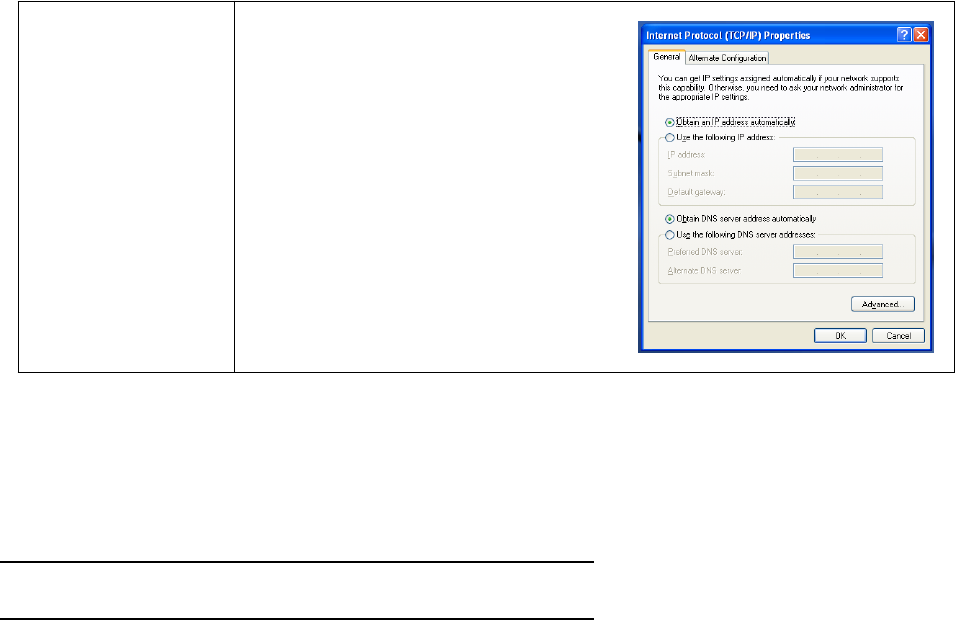
4-2 Getting Started Guide
Then go to Step 2.
Step 2. Select Obtain an IP address automatically.
Step 3. Select Obtain DNS server address automatically, if available.
Step 4. Remove any previously configured Gateways, if available.
Step 5. OK the settings. Restart if prompted.
NOTE: You can also use these instructions to configure other computers on your network to accept IP
addresses served by the Netopia 3366C-ENT.
b. Some Windows
versions follow a path
like this:
Start menu -> Control Panel -> Network
and Internet Connections -> Network
Connections -> Local Area Connection ->
Properties -> Internet Protocol [TCP/IP]
-> Properties


















