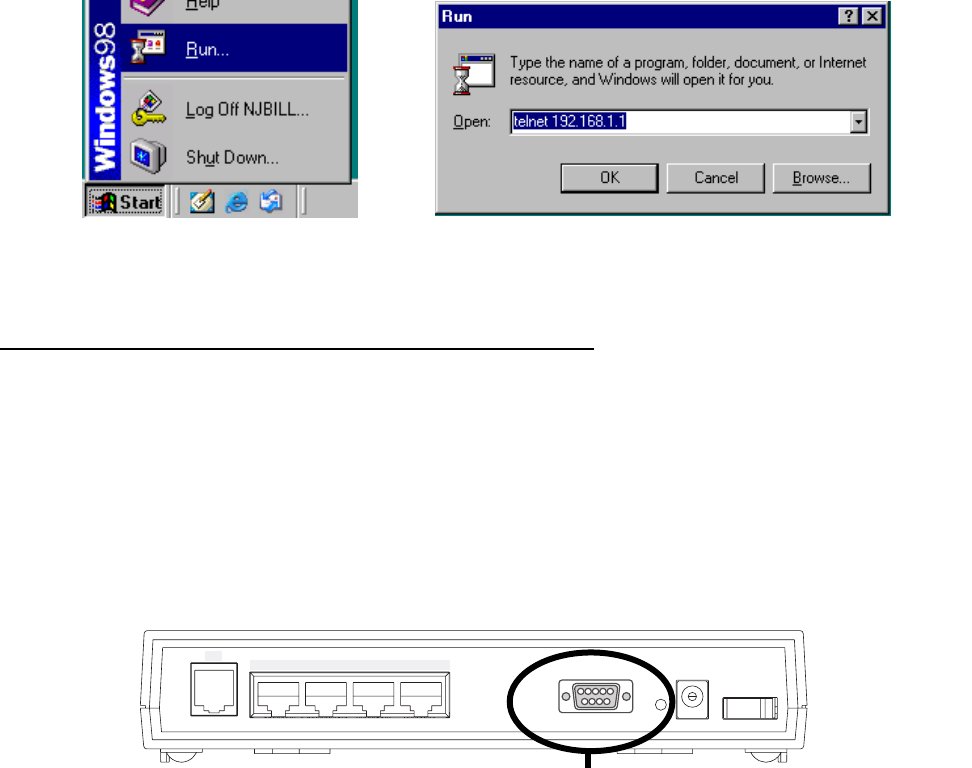
Console-Based Management 5-3
• If you connect a PC with Microsoft Windows, you can use a Windows Telnet application or simply run Telnet
from the Start menu.
• If you connect a Macintosh computer running Classic Mac OS, you can use the NCSA Telnet program
supplied on the Netopia CD. You install NCSA Telnet by dragging the application from the CD to your hard
disk. Mac OS X users can use the Terminal application that comes with Mac OS X in the Utilities folder.
Connecting a console cable to your router
You can perform all of the system configuration activities for your Netopia 3366C-ENT through a local serial
console connection using terminal emulation software, such as HyperTerminal provided with Windows on the
PC, or ZTerm, included on the Netopia CD, for Macintosh computers.
The Netopia 3366C-ENT back panel has a connector labeled “Console” for attaching the Router to either a PC
or Macintosh computer via the serial port on the computer. (On a Macintosh computer, the serial port is called
the Modem port or Printer port.) This connection lets you use the computer to configure and monitor the
Netopia 3366C-ENT via the console screens.
To connect the Netopia 3366C-ENT to your computer for serial console communication, use the supplied
console cable.
If you connect a PC with Microsoft Windows 95 or NT, you can use the HyperTerminal application bundled with
the operating system.
If you connect a Macintosh computer, you can use the ZTerm terminal emulation program on the supplied
Netopia CD.
Power
Off / On
LAN
DSL
4
1
2
3
Console
Console connection port
DB-9 (male)


















