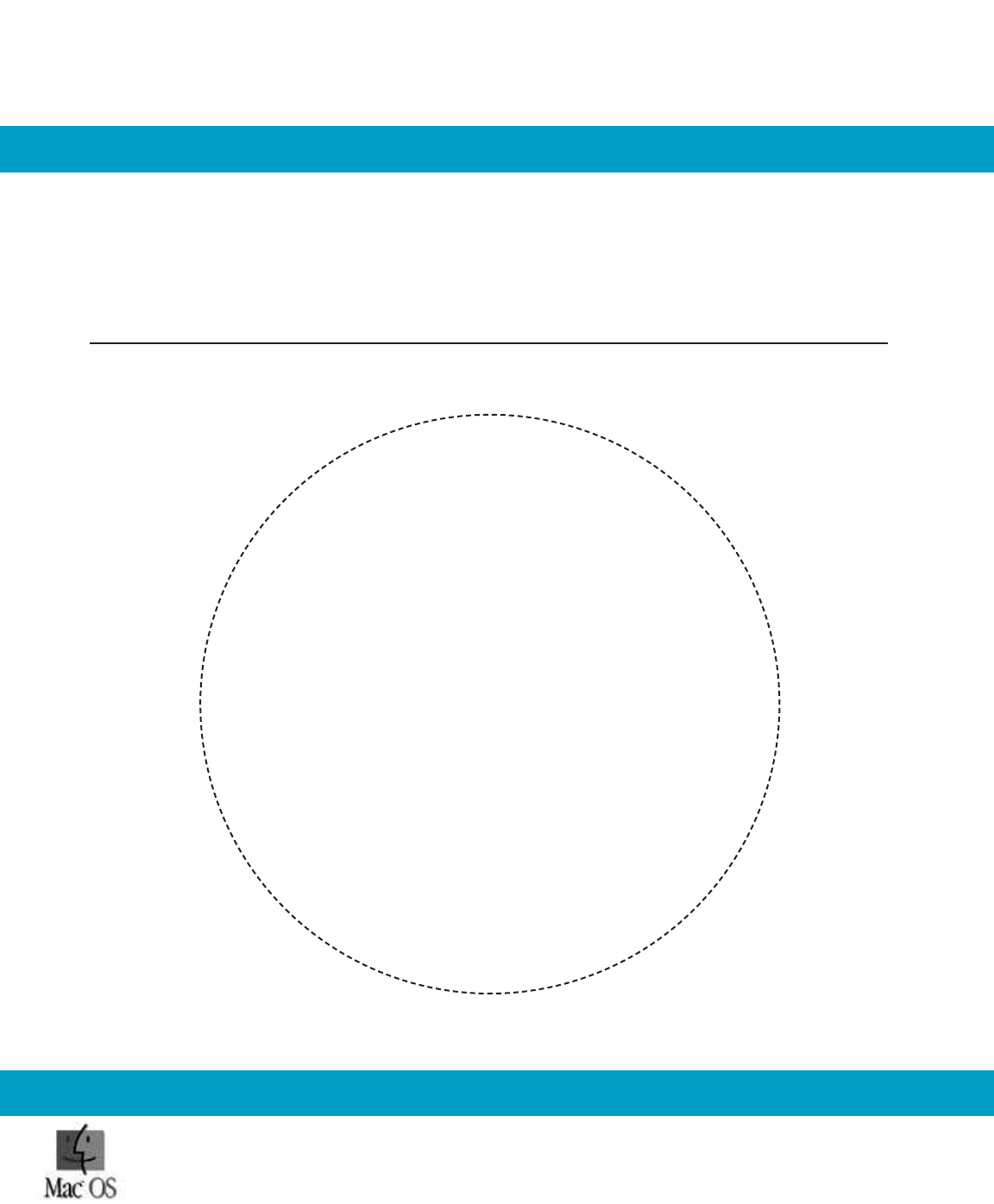
PC Users—Start Here. Let This CD Get You Online Quickly
1
1
.
.
Just insert this CD
2
2
.
.
Follow the simple self-paced instructions presented on the CD to prepare your PC
3
3
.
.
The Setup Wizard will automatically guide you through your DSL connection
It’s as easy as that. Also available on this CD is a detailed User’s Manual and Acrobat Reader for
viewing the manual. If you have any questions, please call
Customer Support at 1.888.64.COVAD.
Windows XP/Vista Users: If your computer has a firewall enabled, you may see a pop-up alert message while running the QuickStart
Installation CD. Please make sure you choose to always PERMIT/UNLOCK the application to run. This will ensure a quick setup of your
DSL connection.
Mac Users—Please Use This Simple User Guide for Installation
This CD is not for Mac users. If you have any questions, please call Customer Support at
1.888.64.
C
O
VAD
. A c
u
s
tomer support representative will be happy to assist you.
PC QUICKSTART INSTALLATION CD
If
your CD is missing
from this guide, please call
Customer Support at 1.888.64.COVAD.
A customer support representative will be
h
ap
py to assist you.
If this CD does not launch automatically, click on the Windows Start button and select Run. In the new window, type in d:\setup and
c
lic
k
OK. If
y
our CD drive has been assigned a letter other than
d, then u
se th
at letter instead.


















