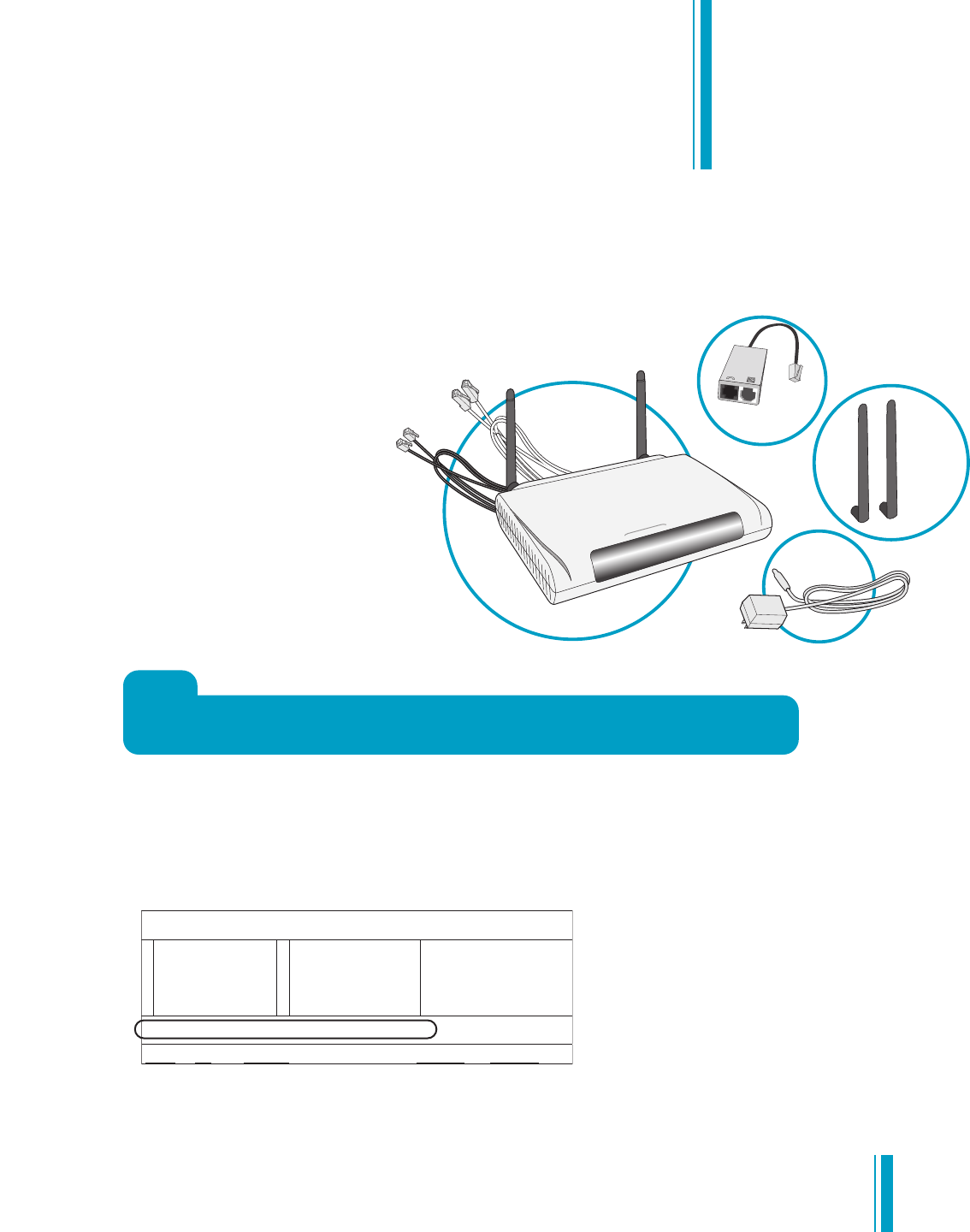
5
www
.covad.net/onlinesupport
Before
You Begin
Get your DSL connection parts ready
Check the contents of your Covad DSL installation kit against the parts list below. To help you stay
organized, we recommend that you keep the parts needed for each step separate.
1. Open the bag labeled Step 1.
This bag should contain:
4 DSL filters
2. Open the bags labeled Step 2.
The bags should contain:
1 gray phone cord
1 yellow Ethernet cable
1 w
ireless DSL router
3. Locate two wireless antennas and a small
box containing a Power Adapter for your router.
You’ll also need these for Step 2.
4. Have your PPPoE username and password ready.
You’ll find this information in our email notifying you that your installation kit was shipped. We’ve also includ-
ed it in the
Message field on the packing slip included in your installation kit. Please note that your PPPoE
username and password may not be the same as the username and password you chose when you placed
your order.
If
y
ou’ve followed all the instructions in this section, then you’re ready to set up your Covad DSL
c
onnection. L
et’s
get started and move on to Step 1.
phone
cord
Ethernet
cable
power
adapter
wireless DSL router
DSL filter x 4
wireless
antennas
P
O
W
E
R
W
I
R
E
L
E
S
S
D
S
L
I
N
T
E
R
N
E
T
E
THE
R
N
E
T
1
2
3
4
TIP
MISSING A PART FROM YOUR DSL INSTALLATION KIT?
Call 1.888.64.COVAD. Our customer service representatives will be more than happy to help you.
BROADBAND INSTALLATION KIT
S
O
L
D
T
O
John Sample
Sample, John
1234 Any Street
Anytown, CA 12345
S
H
I
P
T
O
John Sample
Sample, John
1234 Any Street
Anytown, CA 12345
Payment:
Order Date:
Ship Date:
Warehouse Order:
Customer Order:
Purchase Order:
Carrier
Service Level:
Message
: PPP Login:
1234567@bzn
| Password: blzc3456 | IP:
Case ID Item Description
Qty Ordered Qty Shipped


















