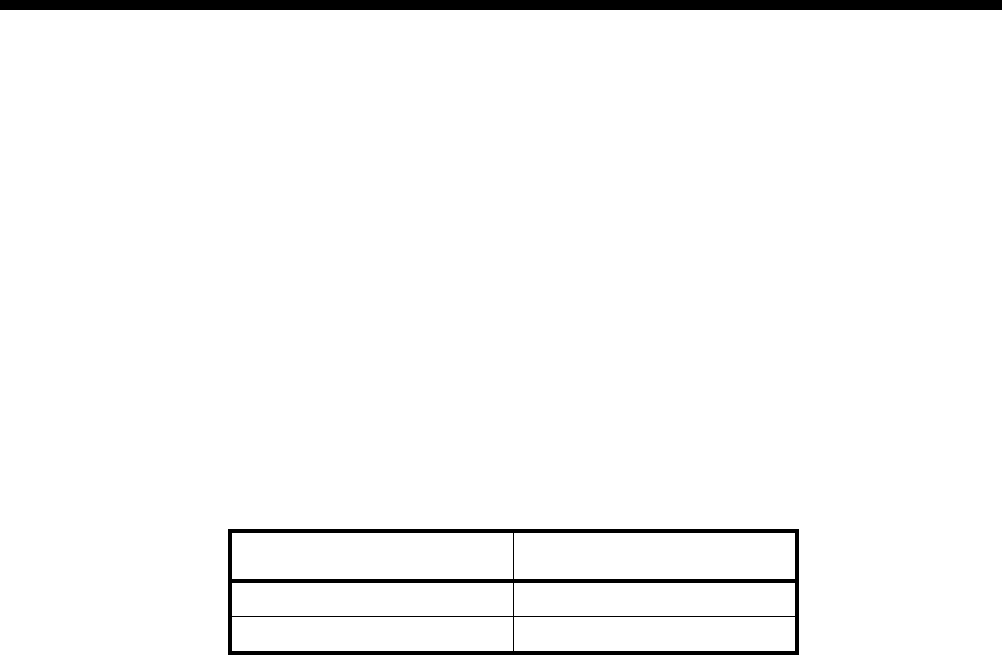
10003137.00 Rev.1
4-8 Commands
ShowF
If filtering is enabled, the current filter settings are shown.
Speed
Selects which data rate to use. The value can be 2400, 4800, 9600 or 19200. This value is
saved for use the next time the software is opened.
State
Displays a list of states and their values.
Stop
Terminates the current activity as shown in the table below.
Tele
Displays a list of teleservice types and their values.
Operation state Effect
Monitor mode Returns to stopped state
Playing back File closed, returns to stopped state


















