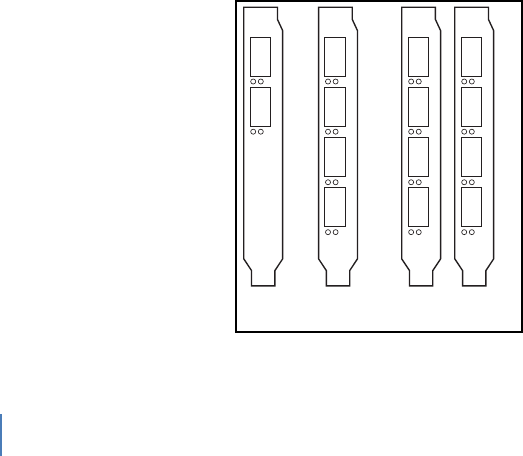
Tapping an Ethernet or Fibre Channel connection
Chapter 2 Installing Your GigaStor
40
rev. 1
Gigabit copper
The Gigabit copper kit includes:
Q Copper nTAP
Q 1, 2, or 4 standard Ethernet cables
Q 2, 4, or 8 analyzer cables
To connect the TAP to the GigaStor:
1 Insert the supplied SFP connectors into the open slots on the back
of the Gen2 card(s).
2 If you have a GigaStor Expandable, see “Connecting the GigaStor
Expandable to the expansion units” on page 52 for details about
connecting them. After connecting them, continue with step 3.
3 Connect the TX Data Circuit-terminating Equipment (DCE) or
SAN port to the Link A port on the nTAP.
4 Connect the TX port Gigabit switch (DCE) to the Link B port on
the nTAP.
5 Use the two analyzer cables to connect the analyzer port on the
nTAP to the Gen2 capture card in the GigaStor. If you have more
than one nTAP, repeat for each additional nTAP.
Figure 25 8-port Gen2 card port assignments
DTE
DCE
DCE
1
2
DTE
4-port
DTE
DCE
DCE
1
2
DTE
DTE
DCE
DCE
3
4
DTE
8-port: mainboard
and daughter board
DCE
1
1
2
1
2
3
4
1
2
3
4
5
6
7
8
2
DTE
2-port


















