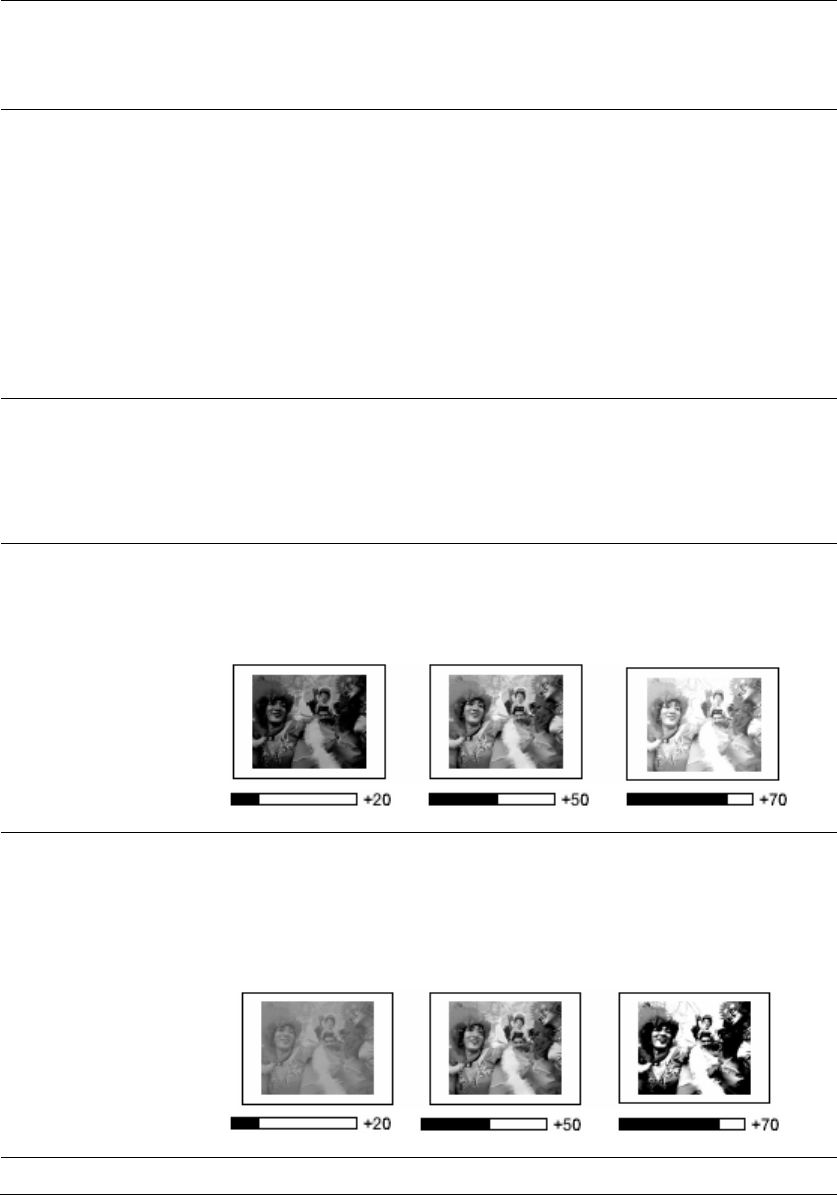
Picture menus
Some picture adjustments are available only when certain input sources are in use.
FUNCTION
(Default setting
/ Value)
DESCRIPTION
Source Input 1. Video Input: RCA composite video
2. S-Video Input: Mini DIN5 S-Video
Video Mode 1. Dynamic (Default): Is suitable for enjoying colorful movies and TV in a blackened
living room lighting level environment.
2. Static Mode: Is suitable for enjoying DVD movies and TV best viewed in a darkened
(not bright) lounge room environment.
3. Theater Mode: Is suitable for playing cinema movies in a totally darkened living
room lighting level environment.
4. Gaming Mode: Is suitable for playing gamebox-based video games in a normal
living room lighting level environment.
Flip/Mirror 1. Front/Down: Front projection on floor
2. Front/Up: Front projection on ceiling
3. Rear/Up: Rear projection on ceiling
4. Rear/Down: Rear projection on floor
Brightness Adjusts the brightness of the image. The higher the value, the brighter the image; the
lower the setting, the darker the image. Adjust this control so that the black areas of
the image appear as black and the detail in the dark areas is visible.
Contrast Adjusts the degree of difference between dark and light in the image. The higher the
value, the greater the contrast. Use this to set the peak white level after you have
previously adjusted the Brightness setting to suit your selected input and viewing
environment.
Color Increases or decreases the color intensity of the image.
18


















