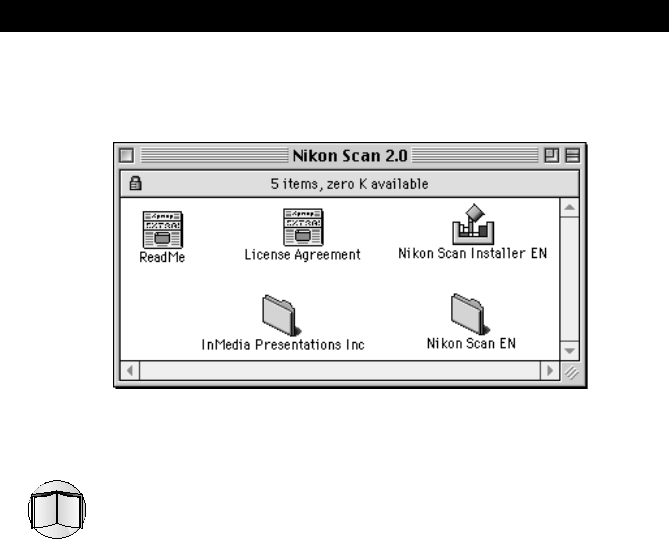
20
3. Setup
Nikon
LS-2000 35 mm Film Scanner User’s Guide
Macintosh
After turning on your computer, place the Nikon Scan CD in the
CD-ROM drive. The folder shown below will open on the desktop .
Double-click the installer for the desired language (DE for German,
EN for English, ES for Spanish, or FR for French; the U.S. version
of the CD does not contain a German installer) and follow the
instructions on the screen to complete installation. See the Nikon
Scan Macintosh Reference Manual for details.


















