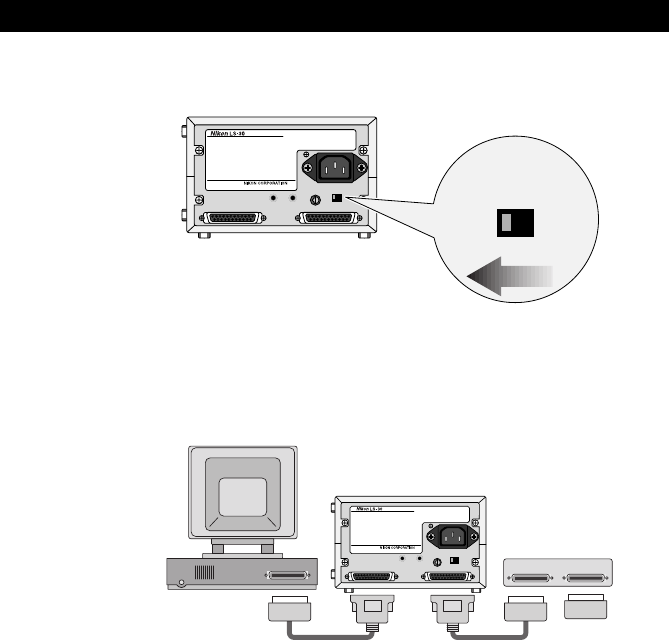
12
3. Setup
Nikon
LS-30 35 mm Film Scanner User’s Guide
When the scanner is between other devices
1. Set the terminator switch on the rear of the scanner to OFF
TERMINATOR
OFF ON
2. Connect the SCSI cable from one of the devices in the chain to
either of the connectors on the rear of the scanner, then connect
a cable to the remaining connector and attach the other end to a
connector on the next device in the chain
Other SCSI device
Terminator
MADE IN JAPAN
100098
SCSI SCSI
SCSI NB
TERMINATOR
OFF ON
6
5
4
3
2
1
0
7
100–240V~
0.3–0.2A
50/60 Hz
3. Confirm that the last device in the chain is terminated
Note: If the last device in the chain has an unused SCSI connector,
a separate terminator should be attached to it, even if the device is
connected to the SCSI chain using a through terminator.


















