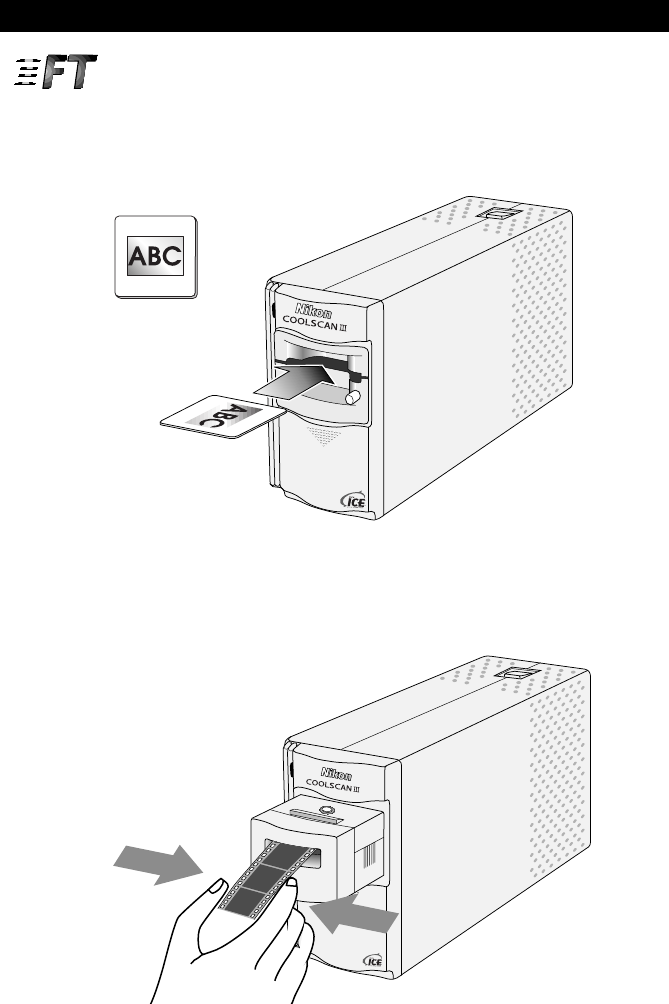
24
4. Scanning
Nikon
LS-30 35 mm Film Scanner User’s Guide
Step 4—Insert film
Insert the film to be scanned into the adapter’s film slot. When the
scanner is installed on its side, the film should be oriented so that
the photograph or frame number is not reversed. When inserting
slides, the short side of the aperture should face toward the scanner.
To scan a film strip with the SA-20 strip-film adapter, grasp the film
lightly by both edges and slide it
into the film slot a short distance.
The adapter’s feed mechanism will
be activated and the film will be
fed into the scanner automatically.


















