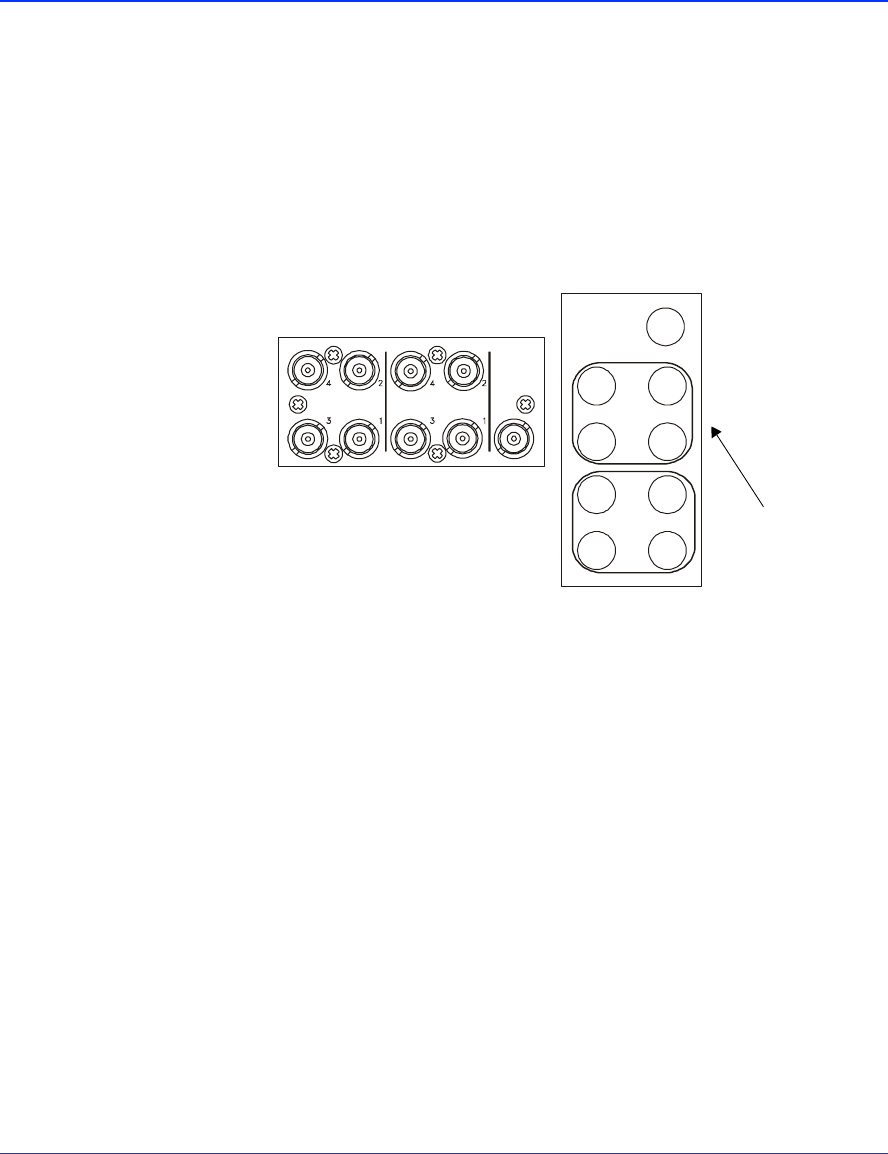
Chapter 12: VSM-6802 Digital Composite Video Signal Monitor Module Installation
108 6800/7000 Series - Distribution and Routing Products Installation and Operation Manual
Installation
The VSM-6802 Video Signal Monitor can be installed into a 6800 series,
FR-7001 series, or FR-7000MB MIX BOX series frame. When the
VSM-6802 module is installed into an FR-7001 series or FR-7000MB
MIX BOX frame, a matching back box module is installed on the back of
the frame. When this module is installed into a 6800 series frame, only a
back panel overlay is required.
Figure 12-2. Back Module and Overlay
Operation
The two LEDs located on the front of the module indicate the status of
the incoming data:
• DATA_PRES LED indicates a 143 MHz signal.
• SYN_PRES LED indicates that TRSID has been detected on the input
signal.
The Video Output Level multi-turn potentiometer is used to adjust the
output composite analog video level. Terminate an output with 75
W and
adjust the pot to get a 1 Vp-p waveform.
V
SM-6802-M
PAL/NTSC
OUTPUTS
SERIAL
OUTPUTS
D2
SER IAL
INPUT
The back box is used when the
VSM-6802 module is installed into
either an FR-7001 series or
FR-7000MB MIX BOX frame
This overlay is used
when the VSM-6802
module is installed into
a 6800 series.
3
1
4
2
SERIAL OUTPUT
D:2
SERIAL
INPUT
VSM-6802
3
12
PAL/NTSC OUTPUT
4


















