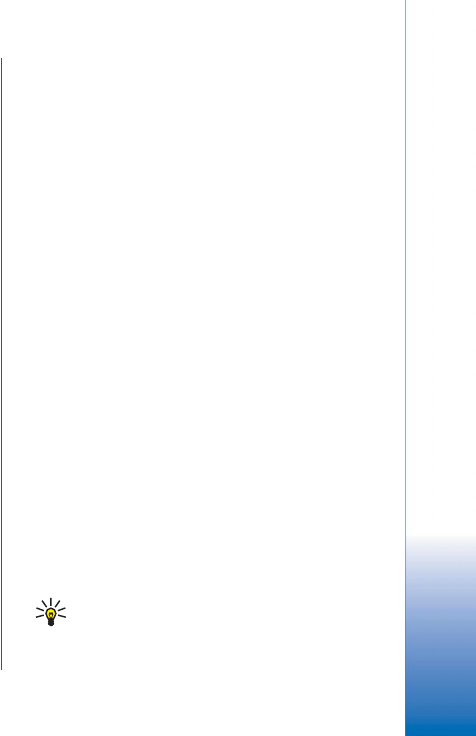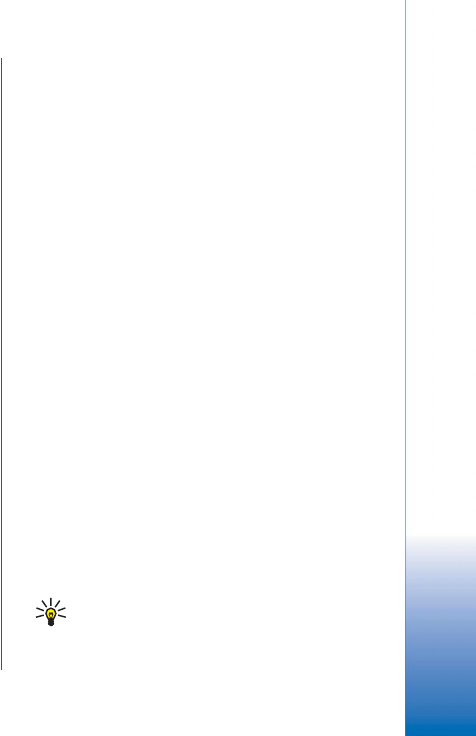
Virtual private networking
9
Copyright © 2005 Nokia. All rights reserved.
Installing settings from SIS files
You can install VPN policy server settings on the VPN
policy server from a SIS file. You install the settings on a
device in the same way that you install other software.
The settings consist of the address and server certificate of
the VPN policy server. The server certificate makes the
device trust the VPN policy server, so you only need to
present a user name and password to prove your identity.
The SIS file does not contain settings for the Internet
access point to connect to the VPN policy server. To specify
the Internet access point, edit VPN policy server settings.
You can also select the Internet access point when you
connect to the VPN policy server.
If administrators do not sign the SIS file, a security
warning is displayed when you install the SIS file. You can
ignore the warning if you can be sure that you received the
SIS file from administrators.
You must exit VPN management before you install the
settings from a SIS file or installation fails.
Adding VPN policy servers
In Policy servers, you can specify settings for a VPN policy
server if you do not install the settings from a SIS file.
When you connect to the VPN policy server address for the
first time, the device does not trust the VPN policy server,
so you must authenticate the VPN policy server. You
receive a VPN policy server identity code from
administrators. You check and complete the VPN policy
server identity code and VPN client verifies it.
After successful authentication, VPN client enrolls a
certificate from the VPN policy server for subsequent
authentication to the VPN policy server.
To add a VPN policy server, press New. Key in the
following settings:
• Policy server name — you can choose any name, but it
must be unique in VPN policy servers.
If you leave this field empty, Policy server address is
inserted in this field.
The policy server name appears in the VPN policy
server list and on the title bar of the VPN policy server
settings dialog.
• Policy server address — host name or IP address of the
VPN policy server to install VPN policies from. You can
also specify a port number, separated with a colon (:).
You receive the policy server address from
administrators.
• Internet access point — Internet access point used to
connect to this VPN policy server.
Administrators tell you which access point to select.
To install VPN policies from the VPN policy server,
press Yes when VPN management prompts you to
sychronise the VPN policy server.
Tip! Synchronising means that VPN client
connects to a VPN policy server to check for