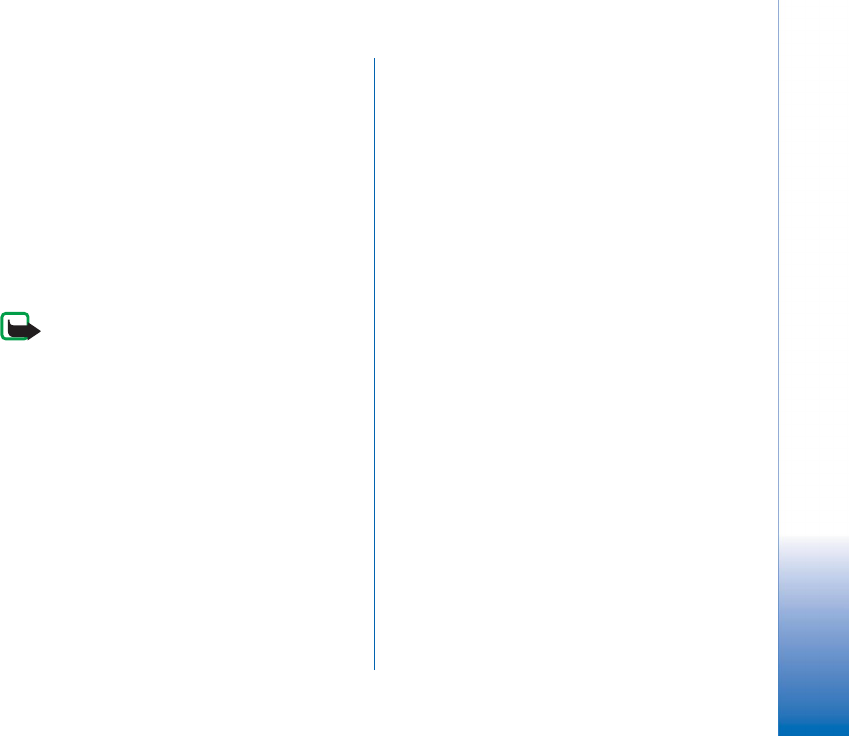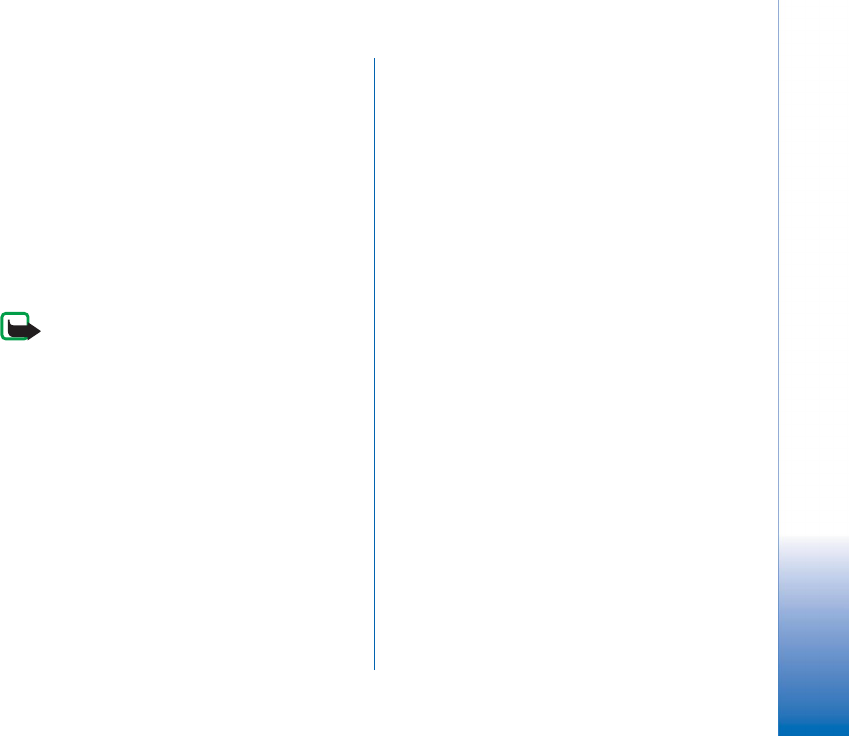
Virtual private networking
11
Copyright © 2005 Nokia. All rights reserved.
Synchronising VPN policy servers
To install and update policies from the VPN policy
server, select a VPN policy server and press Synchronise.
VPN client connects to the VPN policy server to check
whether administrators added, updated, or deleted VPN
policies.
If the VPN policy server contains new VPN policies or new
versions of VPN policies, the VPN policies are installed on
the device. If administrators deleted VPN policies from the
VPN policy server, the VPN policies are removed from the
device.
Note: When you synchronise a VPN policy
server for the first time, matching VPN access
points are created for each policy that you
install on the device. VPN access points
combine VPN policies with Internet access
points.
When you connect to a VPN policy server to install or
update VPN policies, you might need to enroll VPN
certificates from the VPN policy server.
Enrolling VPN certificates
VPN client creates a certification request for each required
certificate and sends the request to the VPN policy server.
The VPN policy server enrolls each requested certificate
from a certification authority and returns it to VPN client.
The certification request and the corresponding
certificate contain the identity of the user. Depending on
the VPN policy server configuration, the VPN policy server
user identity might be used as the user identity in VPN
certificates. If this is not possible, VPN management asks
the user identity from you for a particular domain.
Administrators tell you what information to key in.
To create certification requests, in the VPN user identity
dialog, key in your certificate user identity for the
specified domain in User identity and press OK.
Deleting VPN policy servers
To delete a VPN policy server, select the VPN policy
server and press Ctrl + D.
VPN management asks you to confirm the deletion of the
VPN policies that you installed from the VPN policy server.
Managing VPN access points
A VPN access point is a virtual access point that combines
a VPN policy and an Internet access point. Select a VPN
access point in Internet access point lists to create a VPN
connection.
In VPN access points, you can view, create, and delete VPN
access points on the device. Go to Tools > Control panel >
Connections > VPN access points. An icon indicates the type
of the Internet connection over which the VPN
connection is created.