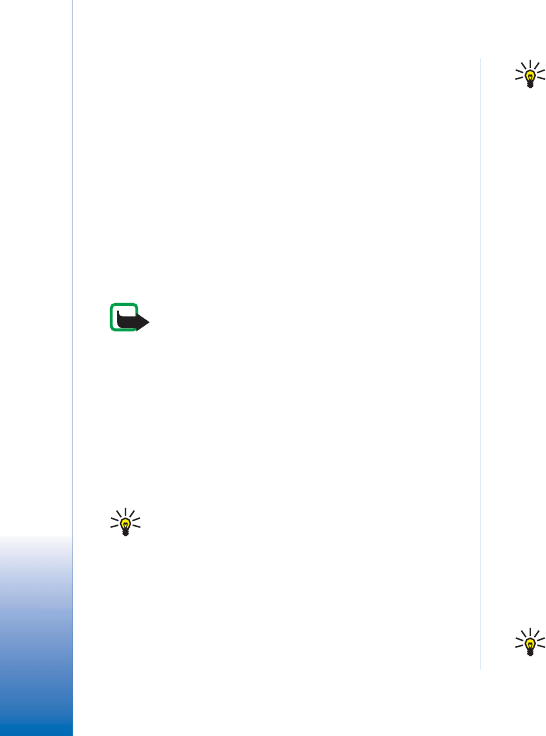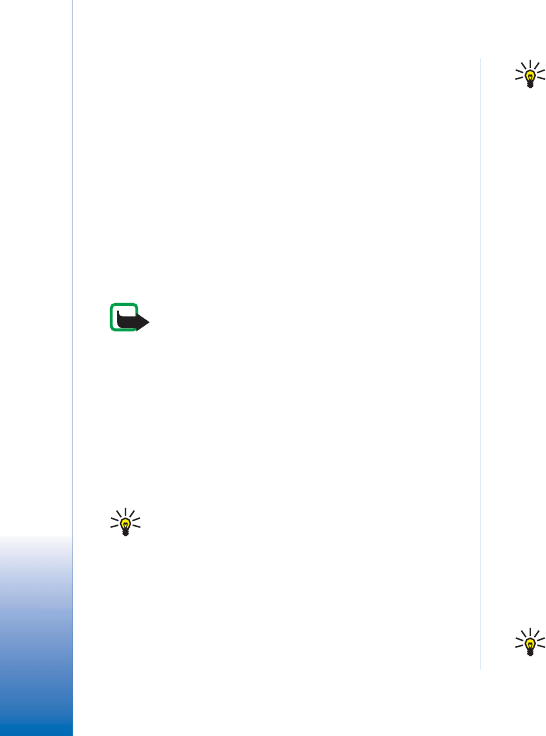
Virtual private networking
10
Copyright © 2005 Nokia. All rights reserved.
new, updated, or removed VPN policies and installs the
VPN policies on the device.
When you connect to the VPN policy server address for
the first time, the VPN policy server is not trusted, so you
must authenticate the VPN policy server. You receive a
VPN policy server identity code from administrators.
To verify the identity of the VPN policy server, carefully
compare the VPN policy server identity code in the VPN
policy server identity code dialog with the code that you
receive from administrators, key in the missing characters
in Missing characters, and press OK.
Note: If you install VPN policy server settings
from a SIS file, you do not have to verify VPN
server identity and this view never appears.
To authenticate to the VPN policy server, key in your
user name in Policy server user name and password in Policy
server password and press OK in the VPN policy server
authentication dialog.
Administrators tell you the user name and password to
key in.
Tip! A policy server user name and password
help protect the VPN policy server from
unauthorized access.
VPN client enrolls a certificate for subsequent
authentication to the VPN policy server and installs VPN
policies on the device.
Tip! Enrolling a certificate means sending a
certification request to a certification authority
and receiving a certificate.
You can now create VPN access points and associate them
with applications.
Editing VPN policy servers
In Policy servers, you can view, edit, synchronise, and delete
VPN policy servers.
To view or change the settings for a VPN policy server,
select the VPN policy server and press Edit to change:
• Policy server name — name for the policy server. Policy
servers shows the new name.
• Internet access point — Internet access point used to
connect to this VPN policy server.
If you deleted the access point that is associated with
the VPN policy server, Internet access point shows the
text (not selected). If you deleted all access points, VPN
management cannot save the settings.
You cannot change Policy server address after you install
VPN policies from the VPN policy server, because the VPN
policy server sends the address to VPN management during
the first connection.
To delete the VPN policy server, press Delete.
To save the settings, press Done.
Tip! To close the view without saving your
changes, press Esc.