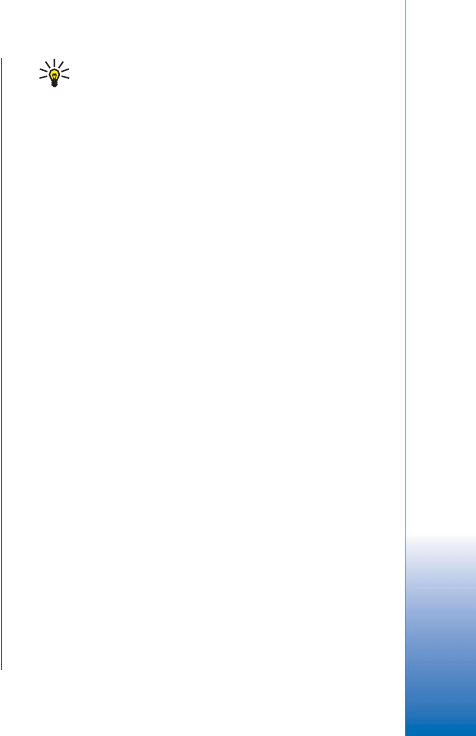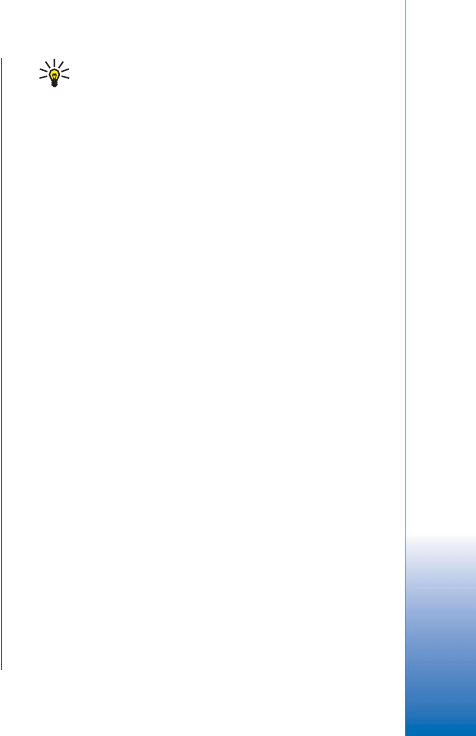
Virtual private networking
13
Copyright © 2005 Nokia. All rights reserved.
Log sorts log messages by the time and date when they are
recorded, most recent messages first. You can view
messages up to the time when you opened Log.
To view the most recent log messages, press Refresh.
Log messages can contain error, status, and reason codes.
Report the codes to administrators when you report errors.
To delete all log messages from the log, press Clear log.
Log messages are recorded to a circular buffer. When the
log size reaches 20 kilobytes, new log messages are written
on top of the oldest log messages.
Key store passwords
In Password, you can create or change a key store
password. A key store password helps protect private keys
in the device and VPN policy server connections from
unauthorized use.
Creating or changing a key store
password
You create a key store password when you install the first
VPN policy. Create key store passwords that are long and
difficult enough to help protect the information in the
device. If the key store password is broken, the enterprise
network might be exposed to unauthorised access.
Tip! A key store password must be at least six
characters long and can contain letters,
numbers, and special characters.
To change the key store password, press Change
password.
Key in a password that is easy for you to remember but
difficult for anyone else to guess in Password. To avoid
typing errors, key in the password again in Confirm and
press OK.
Entering key store passwords
You must enter the key store password when you:
• Install new or updated VPN policies from VPN policy
servers.
• Use applications to connect to VPN access points that
require certificate authentication.
Using VPN with applications
When you use an application to create a connection to a
VPN access point, the device:
• Connects to the Internet access point that is
associated with the VPN access point.
• Loads the VPN policy that is associated with the VPN
access point.
• Connects to a VPN gateway to create a VPN
connection.