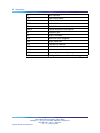14 Safety and equipment care information
canned air to clean the connector (see the following procedure). This
is the most thorough cleaning method. In some cases, a reel cleaner
may suffice.
Always keep in mind that the more surface manipulation applied to the
connector, the more likely the connector to become damaged.
When you insert a connector ferrule into a connector or adapter, ensure that
the ferrule tip does not touch the outside of the mating connector or adapter.
This can produce scratches and dirt deposits on the connector.
To help prevent them from collecting dust, ensure connectors are covered
when not in use. To avoid the transfer of oil or other contaminants from
your fingers to the end face of the ferrule, handle connectors with care. Do
not touch the connector end face.
Cleaning single connectors
Clean connectors so that the optical signal is minimally attenuated by the
connector.
This procedure is appropriate when more than dust contamination is
suspected.
Prerequisites
•
lens-grade, lint-free tissue (for example, Kimwipes)
•
optical-grade isopropyl alcohol (IPA) (98% or more pure)
•
high-quality canned compressed air with extension tube Compressed air
must be free of dust, water and oil, or filmy deposits or scratches on the
surface of the connector can result.
•
fiber optic microscope for inspecting connectors
WARNING
Risk of eye injury
When inspecting a connector, ensure that light sources are off.
The light source used in fiber optic cables can damage your eyes.
To avoid getting debris in your eyes, wear safety glasses when
working with the canned air duster.
To avoid eye irritation on contact, wear safety glasses when
working with isopropyl alcohol.
Procedure steps
Nortel Metro Ethernet Routing Switch 8600
Installation — SFP, XFP, and GBIC Hardware Components
NN46220-301 02.04 Standard
4.2 14 February 2008
Copyright © 2008, Nortel Networks
.