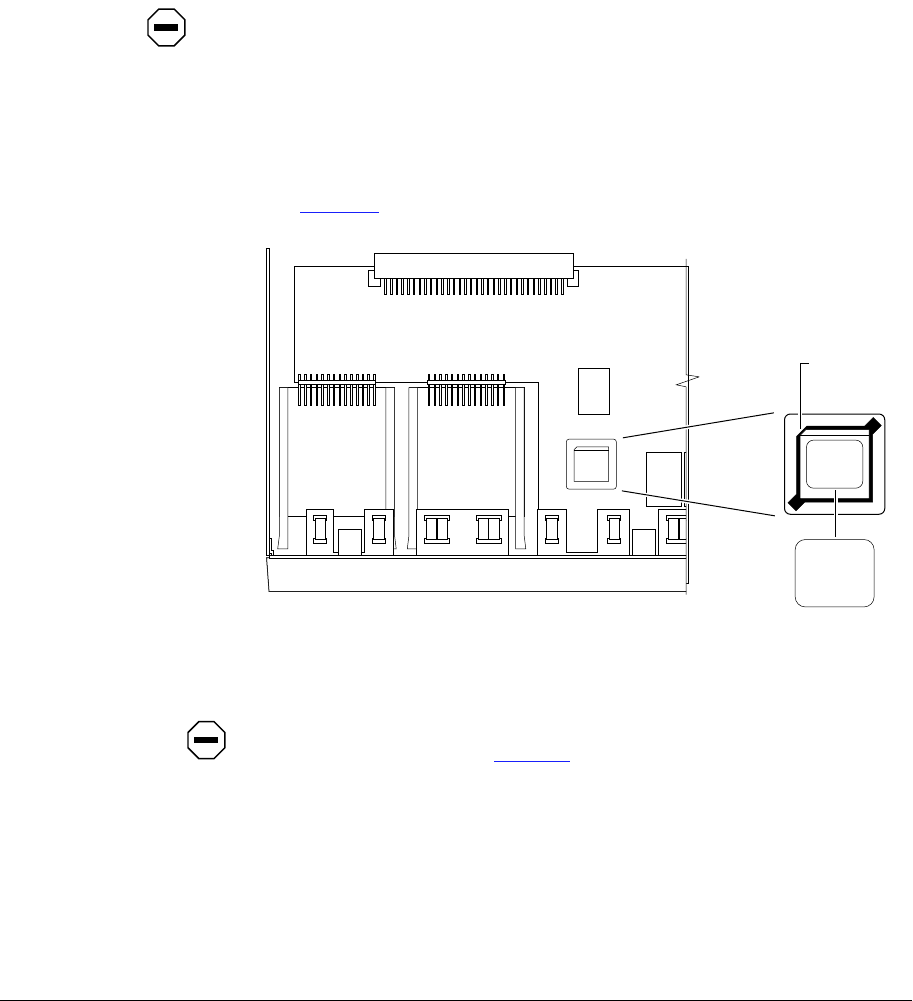
Upgrading the Firmware
893-00945-A 5
Removing and Replacing the PROM
To replace the PROM on the 100-series hub motherboard, follow these steps:
1. Find the PROM in location U17 on the 100-series hub motherboard
(see F
igure 2).
Figure 2. PROM location on the 100-series hub motherboard
2. Remove the PROM.
a. Use an industry-standard IC extraction tool to firmly clamp the sides of
the PROM.
CAUTION:
The motherboard contains devices that are sensitive to
electrostatic discharge (ESD). Be sure to discharge any accumulated static
electricity and to follow ESD handling procedures (such as wearing a wrist
strap) when you handle boards and PROMs.
CAUTION:
The PROM socket may not always be in the same orientation
to the board as is shown in Figur
e 2. Use the notch indicator to determine
the correct orientation of your PROM to the motherboard.
Notch
indicator
119-3326
Rev B-56
119-3326
Rev B-56
U17
000035EA












