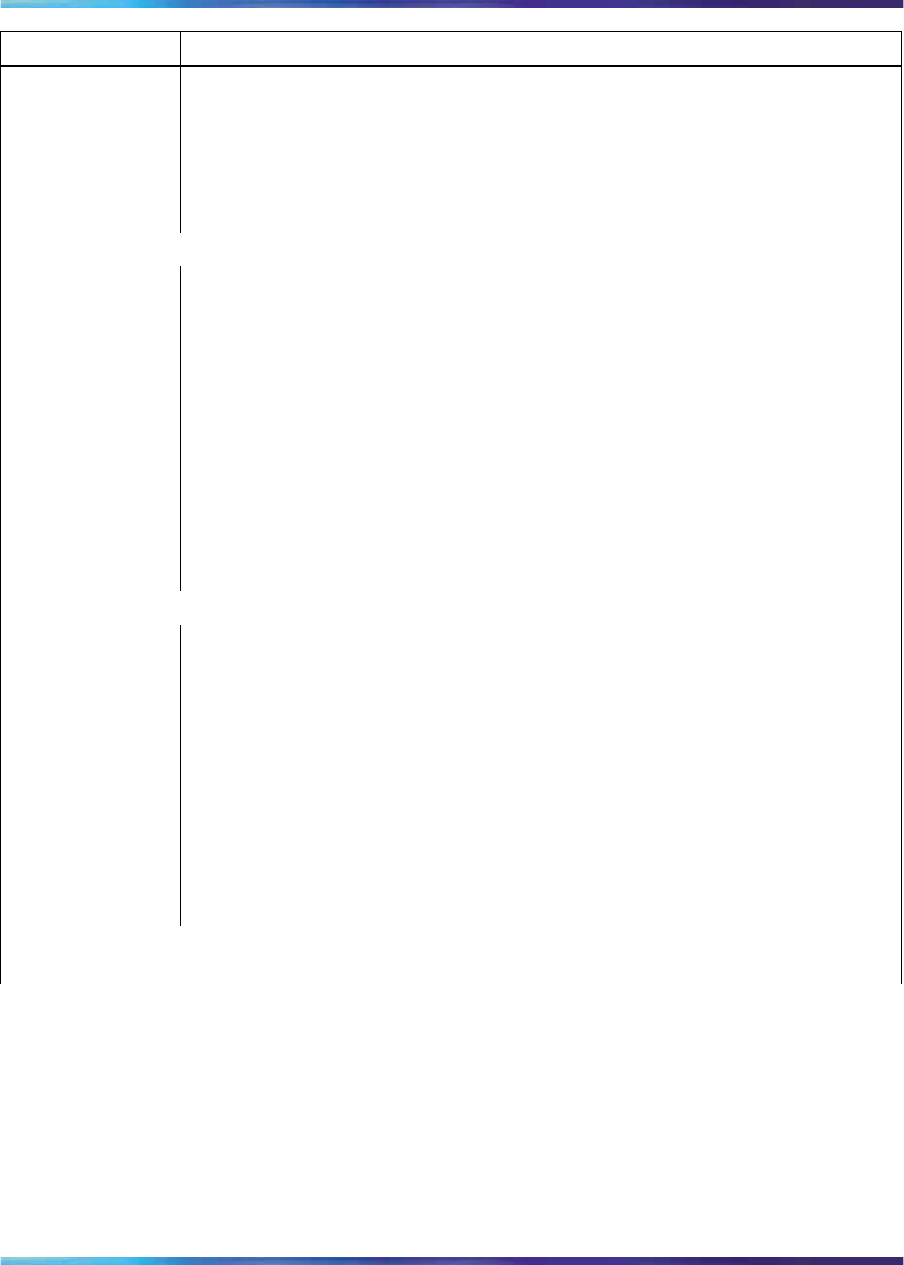
122 Bandwidth Management
Command
Description
Change the QoS Response Time Interval while alarms are not coming, in order
to increase the Sliding Maximum for the identified zone, where:
•
Zone = 1-255
•
Interval = interval in minutes = 1-(5)-120
CHG ZQUAT <Zone> <Thres>
Change the QoS Unacceptable Alarm Threshold value for the identified zone,
where:
•
Zone = 1-255
•
Thres = threshold value = 1-(75)-99
When the zone-to-zone QoS value drops below the threshold value, the alarm
is presented. When the zone-to-zone QoS value is greater than this threshold
value, this alarm is presented as being deactivated. This value must be below
the value of ZQWAT.
CHG ZQWAT <Zone> <Thres>
Change the QoS Warning Alarm Threshold value for the identified zone, where:
•
Zone = 1-255
•
Thres = threshold value = 1-(85)-99
When the zone-to-zone QoS value drops below the threshold value, the alarm
is presented. When the zone-to-zone QoS value is greater than this threshold
value, this alarm is presented as being deactivated. The value for ZQWAT must
be higher than the value of ZQUAT.
NEW ZONE <zoneNumber> [<intraZoneBandwidth> <intraZoneStrategy> <interZoneBandwidth>
<interZoneStrategy> <zoneIntent> <zoneResourceType>]
Nortel Communication Server 1000
Main Office Configuration Guide for SRG 50
NN43001-307 02.02 Standard
Release 5.0 3 December 2007
Copyright © 2005-2007, Nortel Networks
.


















