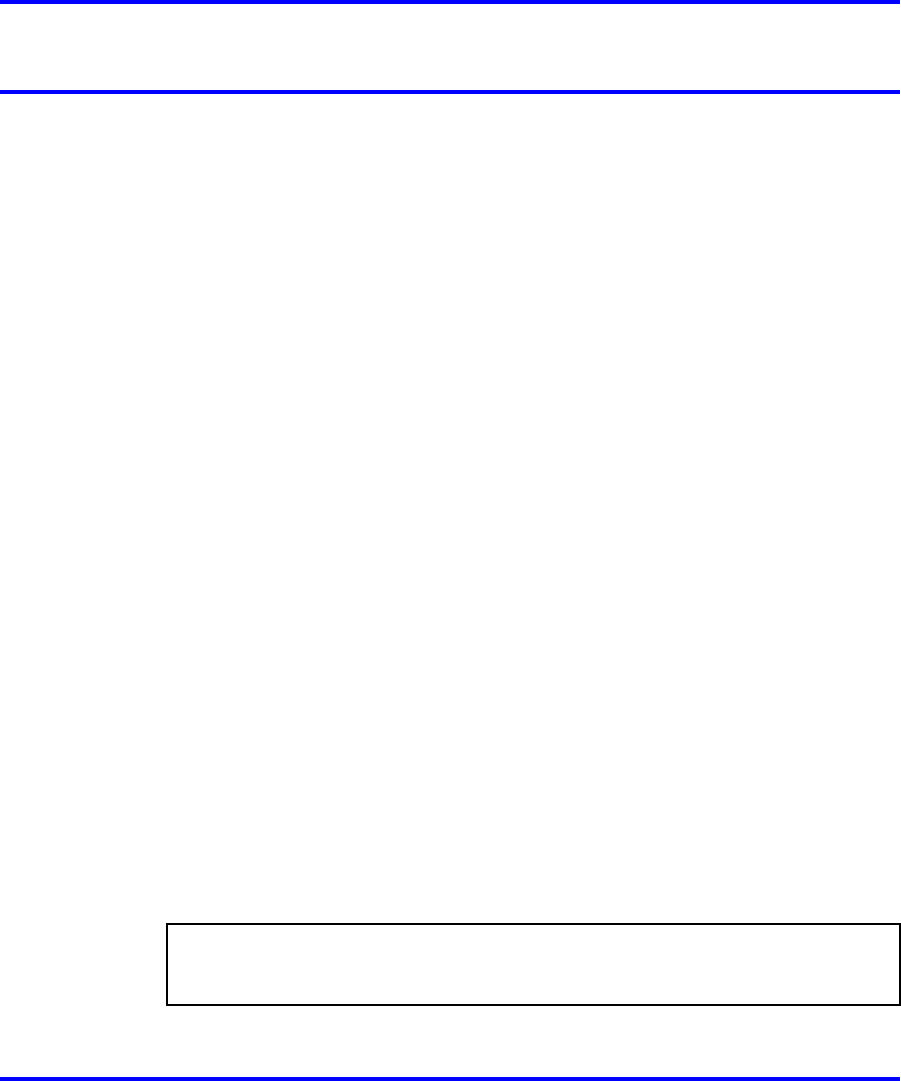
53
.
Configuration
This chapter contains configuration instructions for Ethernet Routing
Switch 8600.
Navigation
•
“Connecting a modem using the CLI” (page 53)
•
“Connecting a modem using the NNCLI” (page 56)
•
“Connecting a VT-100 terminal or PC for local access” (page 58)
•
“Setting system date and time using the CLI” (page 59)
•
“Setting system date and time using the NNCLI” (page 59)
•
“Changing passwords using the CLI” (page 22)
• “Changing passwords using the NNCLI” (page 22)
•
“Configuring the system using the setup utility” (page 65)
Connecting a modem using the CLI
This section describes how to connect a modem to the modem port on
a module. You can access the CLI through a modem connection to the
Ethernet Routing Switch 8690SF, 8691SF/CPU, or 8692SF/CPU modules.
The modem port is a DTE device is operating at:
• 9600 baud rate
• 8 data bits
• no parity
• one stop bit
ATTENTION
Nortel recommends to use the default settings for the Modem port for most
modem installations.
Nortel Ethernet Routing Switch 8600
Quick Start
NN46205-310 02.01 Standard
30 May 2008
Copyright © 2008 Nortel Networks
.


















