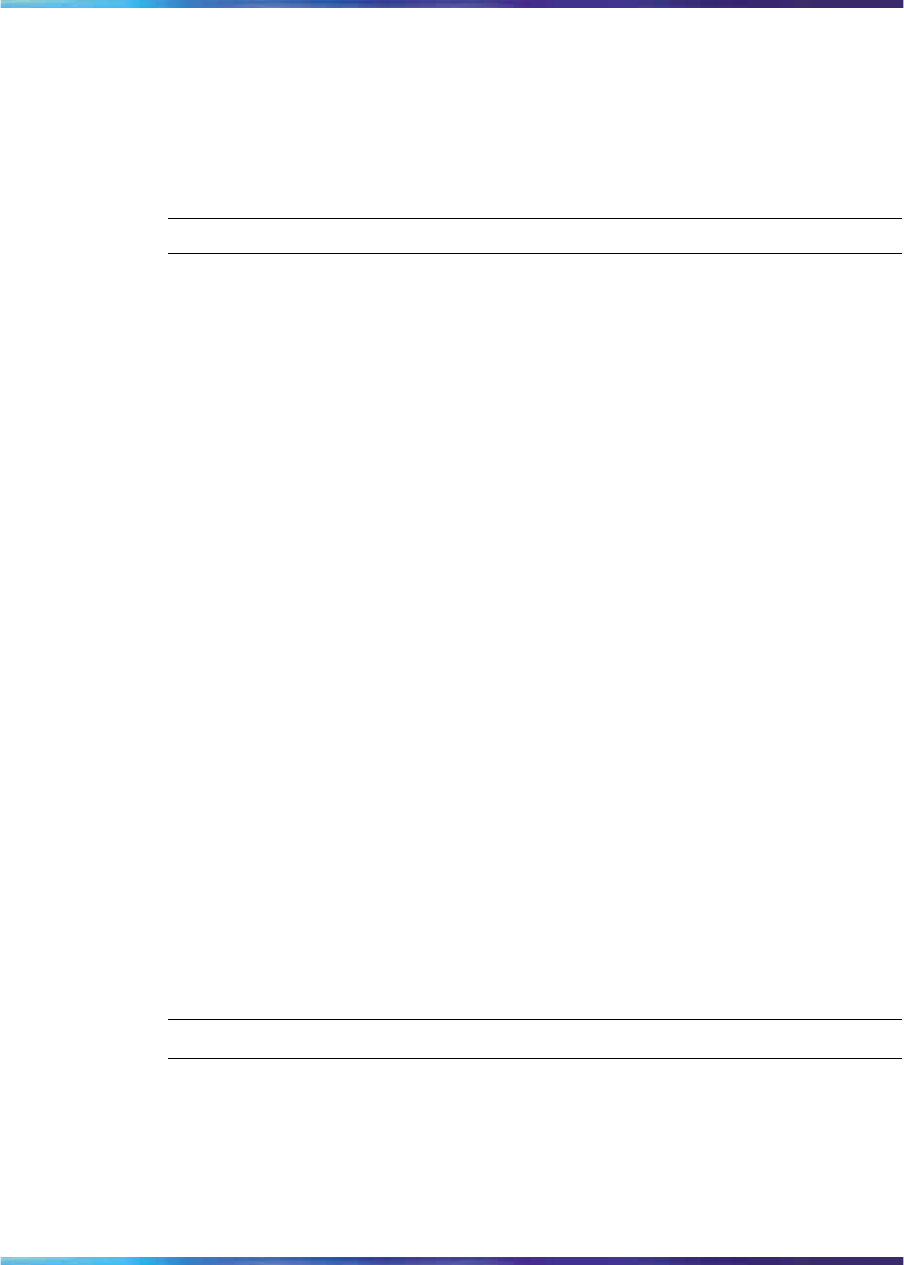
10 Using the Nortel Application Switch Element Manager
Opening a Switch using SNMPv3
Before opening a switch using SNMP version 3, SNMP version 3 must be
enabled on the switch. Refer Nortel Application Switch Operating System
24.0 Command Reference (NN47220-105) for information on enabling
SNMP version 3.
To open a switch using SNMP version 3, follow this procedure:
Step Action
1 From the menu, select Nortel ASEM > Open. The Open Device
screen opens. This screen is illustrated in "Open Device screen"
(page 9).
Open the Open Device screen from the toolbar or by right-clicking on
the ASEM tree control. See "ASEM Toolbar" (page 21) and "ASEM
Tree Control" (page 25) for more information on these options.
2 Identify the device to be opened by typing the Domain Naming
Services (DNS) name or Internet Protocol (IP) address of the device
in the Device Name field.
3
Click the v3 Enabled check box.
4 Enter the user name in the User Name field.
5
If applicable, select the appropriate authentication protocol in the
Authentication Protocol drop-down list. The options in the list
are None, MD5, and SHA-96.IfNone is selected, no further
configuration is required. Steps 6 to 8 assume that an authentication
protocol was selected.
6
Enter the authentication password in the Authentication Password
field.
7
If applicable, select the appropriate privacy protocol in the Privacy
Protocol drop-down list. The options are None and DES.
8
Enter the privacy password in the Privacy Password field.
9
Click Open.
—End—
Previously Opened Switches
Any switch that was opened during past sessions appear as a folder in the
left-hand tree control navigation pane. This folder is be labeled with the IP
address or DNS name of the switch. Click on the desired folder to initiate a
new connection to the switch.
Nortel Application Switch Element Manager
Users Guide
NN47220-101 (320512-D) 01.01 Standard
5.0 28 January 2008
Copyright © 2008, Nortel Networks
.


















