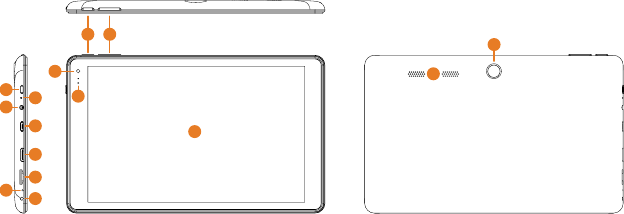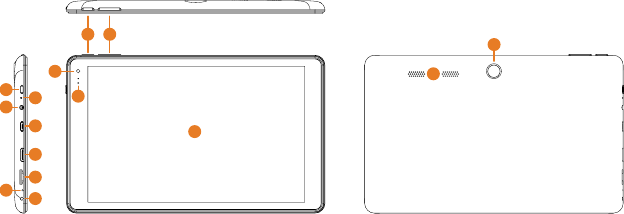
Function and Feature Overview
1. Power:
Turn On: Press and hold for a couple of seconds;
Turn Off: Press and hold for a couple of seconds. Slide nger downward to shut off the
Tablet when prompted.
Sleep Mode: Press momentarily to turn off display.
Reset tablet: Press and hold for 10 seconds
2. Touch Screen: 8” IPS wide-view panel with HD resolution of 1280 x 800 pixels.
3. Start Menu Button: Tap to go directly to the Start Menu to access apps, tiles, the internet,
and more.
4. Volume + / Volume –:
Decrease or increase the volume level for the built-in speakers, stereo
headphones (ear buds), or externally powered speakers. Adjust the volume of built-in speakers
or headphones (when plugged in sound is muted through speakers).
5. Front Web Camera: Built in 2MP front camera for taking “seles”, or video chatting
with family & friends.
6. Camera Indicator: The indicator will ash when in use.
7. DC Indicator: Lit when device is turned on.
8. Headphone Jack: Use headphones for private listening or connect amplied speakers
for a greater quality of sound.
9. Micro USB: Transfer media les to or from your computer to the Tablet; connect compatible
devices like a mouse, keyboard, camera, or external hard drive.
10. Mini HDMI: Transfer media les to or from your computer to the Tablet; connect compatible
devices like a mouse, keyboard, camera, or external hard drive.
11. Micro TF Memory Card Slot: The built-in storage card reader slot supports an optional TF
memory card for additional storage. Insert an optional memory card up to 64GB for storage
or transferring les.
12. MIC: Built in microphone for personal voice recordings in class or at work.
13. DC Input: Connect to charge the internal rechargeable battery.
14. Speakers: Built in speakers to listen to music, videos, and audio e-Books.
15. Rear Camera: Built in 2MP rear camera takes photos and 720p HD videos.
WiFi and Bluetooth Wireless
Connect to the internet and wirelessly connect your Bluetooth compatible devices such as
speakers, printers, and headphones up to 30’ away.
3
1
3
7
2
11
9
12
10
13
14
15
4
5
6
8