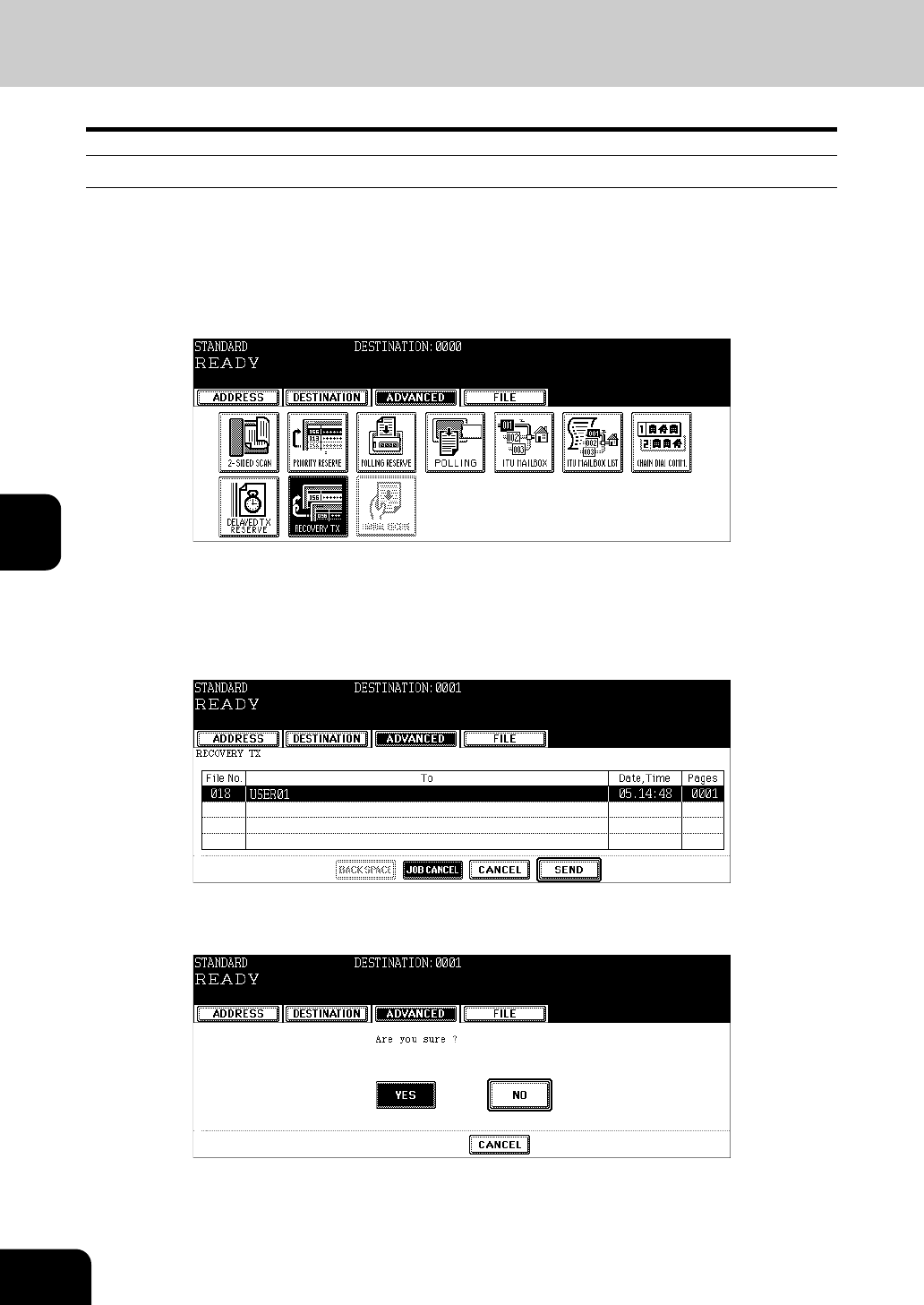
106
5.ADVANCED FUNCTIONS
7.Recovery Transmission (Cont.)
5
Canceling recovery transmission
1
Press the [FAX] button on the control panel.
2
Press the [ADVANCED] button to enter the advanced menu, and then
press the [RECOVERY TX] button.
3
Select the data you want to cancel.
4
Press the [JOB CANCEL] button.
5
Press the [YES] button.


















