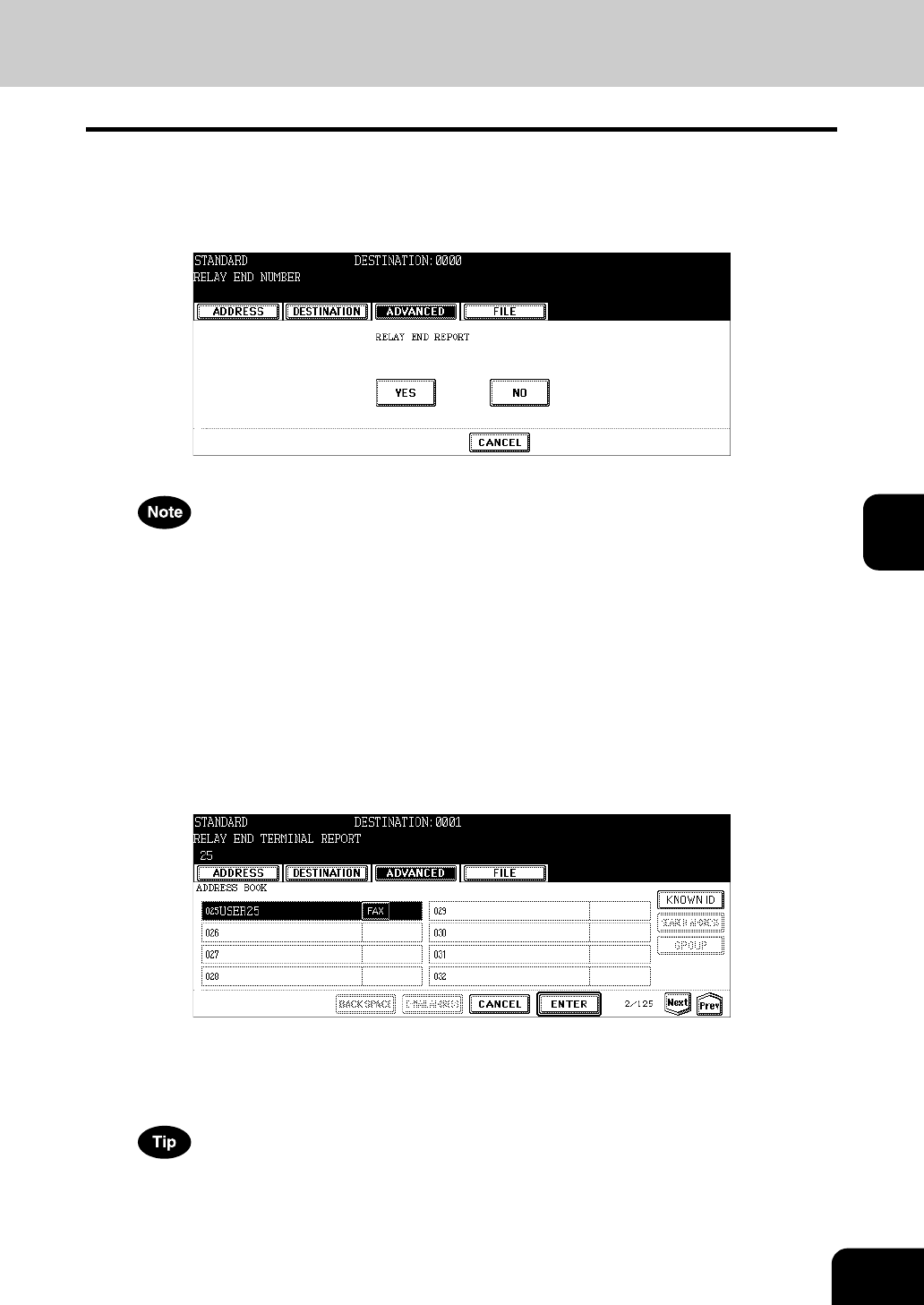
85
5
8
If you want to send the relay destination transmission report, press
the [YES] button.
• If you press the [NO] button here, steps 9 and 10 are not necessary.
• For the relay destination transmission report, see P.120 “2.Automatically Printing Lists & Reports”.
The default operation of the relay destination transmission report is "On Error". For configuration of this opera-
tion, see P.123 “Setting the communication report output”.
9
Specify the remote Fax to receive the relay destination transmission
report from the address book or by a direct dialing (with the digital
keys).
• Only one remote Fax can receive this report.
• To correct the selected remote Fax,
Specifying from the address book:
Press the [FAX] button of the selected remote Fax (the highlight will be cleared) and then press the [FAX] but-
ton of the correct remote Fax.
Specifying by a direct dialing:
Press the [Back Space] button to delete the wrong number and then key in the correct number.
10
Confirm that the registered information is correct, and then press the
[ENTER] button.
The registered mailboxes can be confirmed in a mailbox list. ( P.119 “Printing ITU mailbox list”)


















