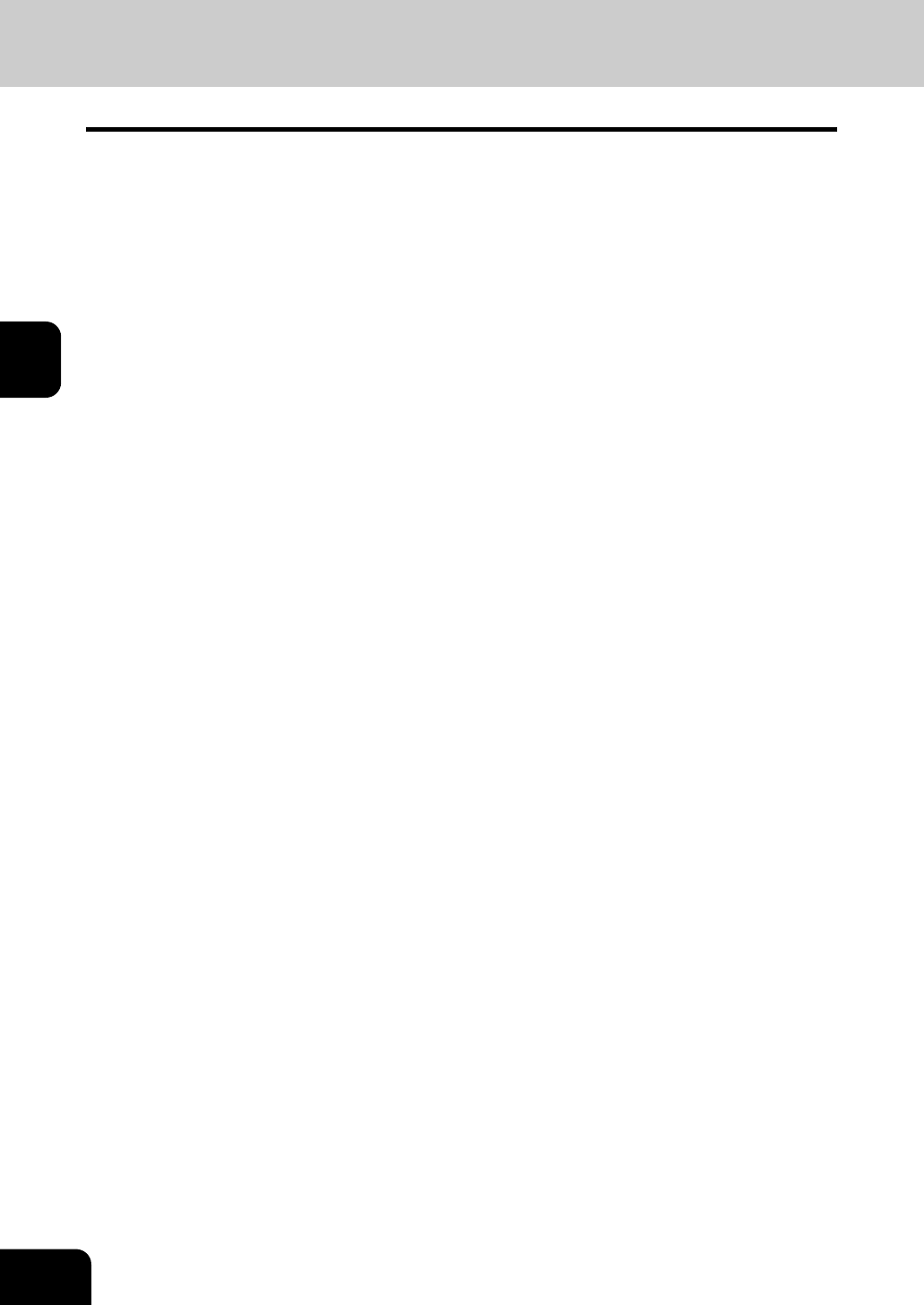
52
3.RECEIVING A FAX
3
1. Reception Modes
• Automatic Reception
Faxes are automatically received during the incoming call.
The line is designated for use exclusively by the Fax.
• Manual Reception
Faxes are received when the user confirms the call on the telephone, press the [MANUAL RECEIVE]
button in the advanced menu and then the [START] button.
* An external telephone is required (not available for the European version).
• Memory Reception
This equipment automatically stores received originals in memory if an error (e.g. a paper jam or out of
paper) occurs during reception and prevents the originals from being printed. After the trouble has
been cleared, printing is automatically resumed.
Memory Reception works in the following conditions.
- During copying
- During printing of received originals
- During printing of lists and reports
- When the equipment has run out of paper
- When a paper jam occurs
- When the equipment has run out of toner
• Mailbox Reception
You can retrieve documents from mailbox hubs (confidential, bulletin board) that support the ITU-T
Mailbox functions.
• Polling Reception
Users request transmission from a remote Fax, and receive the original that is stored in the remote
Fax’s memory. There are 2 types of polling RX: individual polling RX and multi-polling RX. A password
can be set.


















