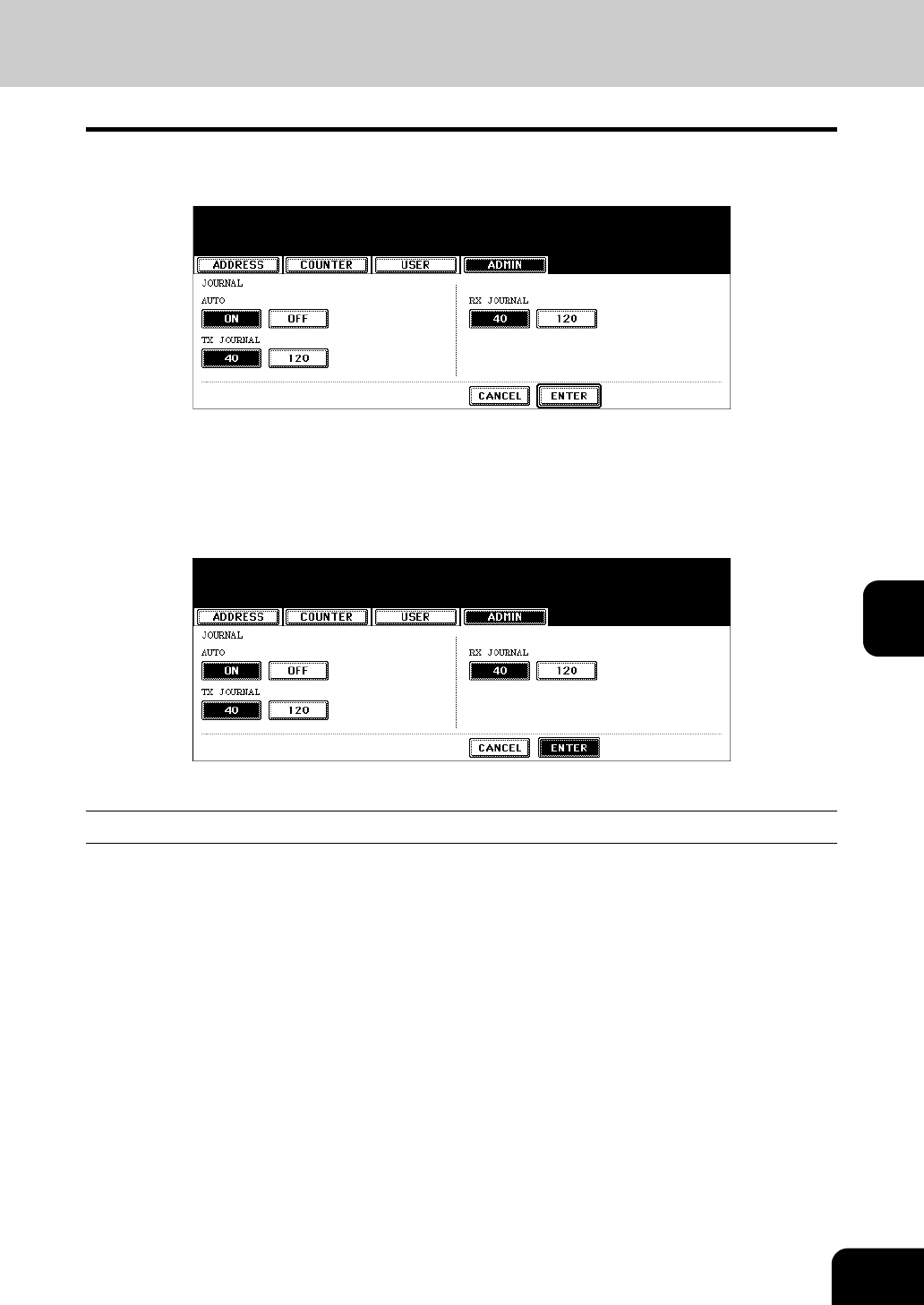
123
6
7
Press the [ON] or [OFF] button.
• The default setting is ON.
8
Select the desired number (either 40 or 120 communications).
• The default setting is 40.
9
Press the [ENTER] button.
Setting the communication report output
The following conditions of the communication report output can be set.
MEMORY TX: OFF, ALWAYS, ON ERROR
DIRECT TX: OFF, ALWAYS, ON ERROR
MULTI TX: OFF, ALWAYS, ON ERROR
POLLING: OFF, ALWAYS, ON ERROR
RELAY ORIGINATOR: OFF, ALWAYS, ON ERROR
RELAY STATION: OFF, ALWAYS, ON ERROR
RELAY DESTINATION: OFF, ALWAYS, ON ERROR
If the [ALWAYS] button is selected: The report is output after every communication is completed.
If the [ON ERROR] button is selected: The report is output when a communication error has occurred.
If the OFF button is selected. The report is not output.
1
Press the [USER FUNCTIONS] button on the control panel.


















