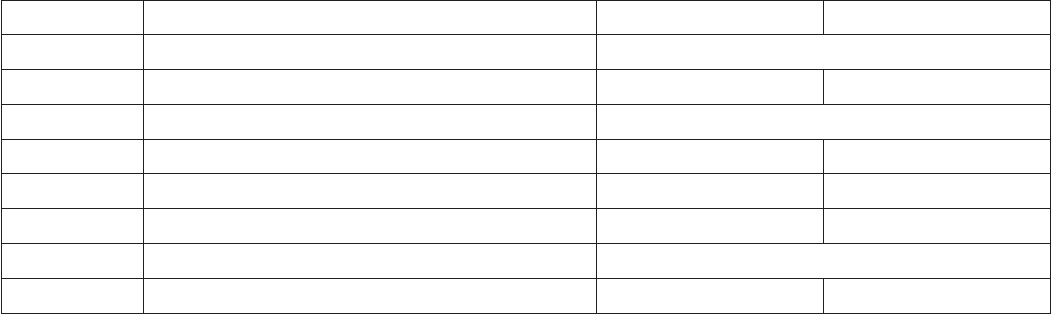
– 39 –
n DIP switch
SW No. Function ON OFF
1-1
Always ON Should be set on
1-2 Auto Cutter *1
Invalid Valid
1-3
Always ON Should be set on
1-4
Command emulation Star ESC/POS
1-5 USB mode *2
Printer class Vendor class
1-6 2 colors printing
Valid Invalid
1-7
Reserved
1-8 Print head model *3 18 pin wire 9 pin wire
*1 The factory settings for enabling/disabling the auto cutter are as follows.
Models without auto cutter: Invalid (Switch 1-2 = on)
Models with auto cutter: Valid (Switch 1-2 = off)
Note: Do not enable the auto cutter for models without the auto cutter (i.e., models with a
tear bar). A mechanical error will occur.
*2 USB interface model only
*3 Do not change the default setting (Switch 1-8 = off).


















