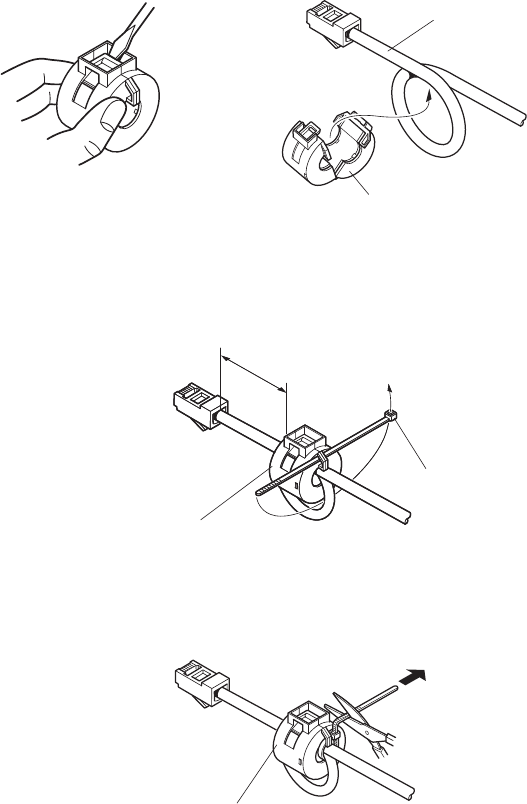
– 43 –
* This product contains Transmitter Module which conforms to the R&TTE Directive.
* This product contains Transmitter Module FCC ID: M4B6180210.
* This product contains Transmitter Module IC: 5844A-6180210.
* Strictly observe the export control laws of the country for export when exporting this
product.
Installing the Ferrite Core (Wireless LAN Model for EU Only)
Install the ferrite core onto the peripheral drive cable to prevent radio interference. Use the fer-
rite core only for the wireless LAN model in the EU.
1 Install the ferrite core onto the peripheral drive cable as shown in the illustration.
2 Pass the fastener through the holes in the ferrite core as shown in the illustration.
3 Loop the fastener around the cable, and then pull the end of the fastener tightly through its
buckle. Use a pair of scissors to cut off the excess end of the fastener.
Ethernet cable
Ferrite core
(EU only)
10cm
(Maximum)
Fastener
EU only
EU only


















