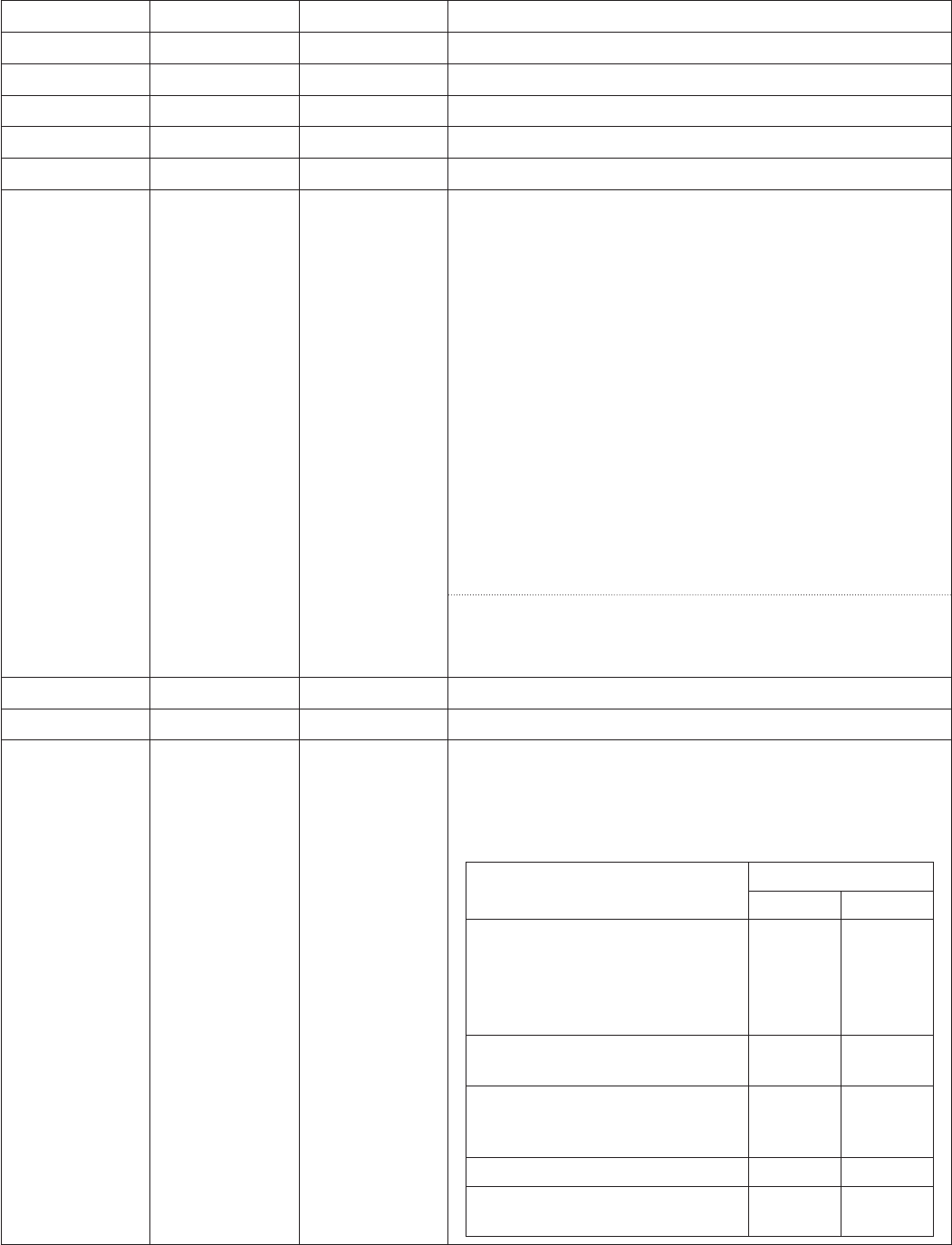
– 46 –
11-2. Pins and Signal Names
Pin No. Signal Name Direction Function
1 FG — Frame ground
2 TXD OUT Transmission data
3 RXD IN Receive data
4 RTS OUT Always space
5 N.C. Not connected
6 DSR IN Dip switch 2-7 = OFF
(1) STAR Mode
Status of this signal is not checked.
(2) ESC/POS Mode
• In DTR/DSR communication mode
Memory Switch 4-5 = “0”:
signal line indicating whether host is
enabled or disabled to receive data is
checked.
Space: Host enabled to receive
Mark: Host disabled to receive
Memory switch 4-5 = 1:
Status of this signal is not checked.
• In X-ON/X-OFF communication mode, status of
this signal is not checked.
Dip switch 2-7 = ON
This is an externally reset signal.
A mark above 1 ms pulse width engages reset.
7 SG Signal ground
8 -19
N.C. Not connected
20
DTR OUT Indicates whether data receive from host is enabled or
disabled.
DTR/DSR Communication Mode
Space when receive is enabled.
Printer status
Memory switch 6-9
0 1
1. During the period from when
the power is turned on (includ-
ing resetting using the interface)
to when the printer is ready to
receive data.
BUSY BUSY
2. During self printing and dot align-
ment adjustment.
BUSY BUSY
3. When the printer stops printing
due to a paper end or an optional
paper near end.
BUSY —
4. When an error has occurred.
BUSY —
5. When the receive buffer becomes
full.
BUSY BUSY


















