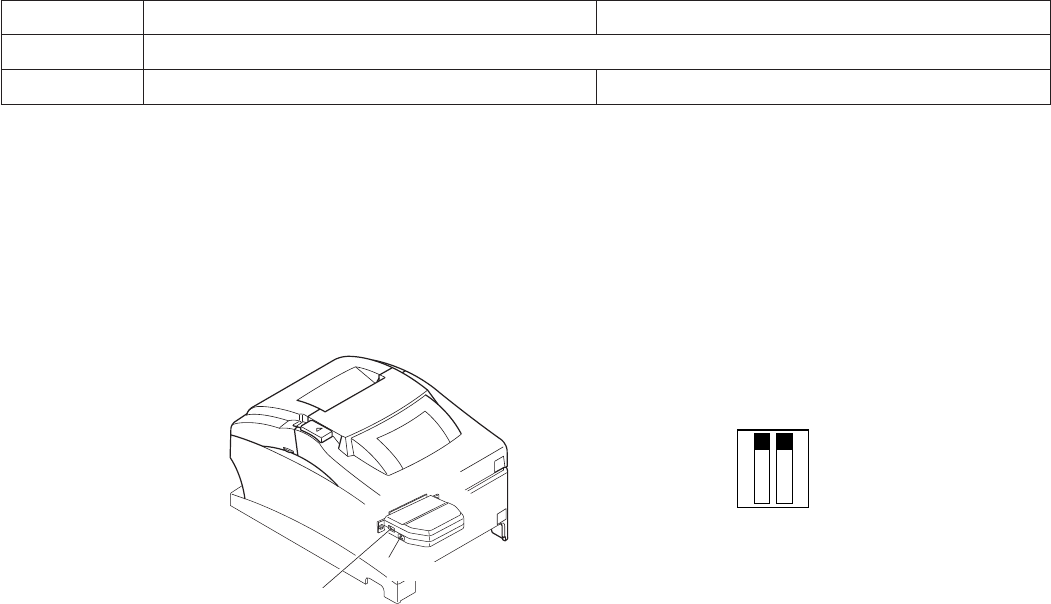
– 42 –
10-5. Wireless LAN Interface Model
DIP-SW 2
Switch ON OFF
2-1
Fixed at OFF
2-2
Initialize of setting information —
Change DIP Switch 2-2 to ON to initialize the setting information when the power is turned
on.
The factory settings of DIP switch are all off.
LED Display
Green : Lights when pockets are received.
Note:
• This product contains a built-in wireless device and can only be used in the following
countries.
USA, UK, France, Ireland, Belgium, Germany, Austria, Switzerland, Italy, Denmark,
Norway, Sweden, Portugal, Spain, Estonia, Finland, Greece, Liechtenstein, Luxem-
burg, Netherlands, Canada, Slovakia, Slovenia, Czech, Hungary, Poland, Latvia, and
Lithuania.
No. 1 2
ON
OFF
DIP switch 2
LED
DIP switch 2


















