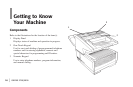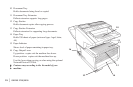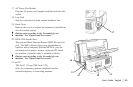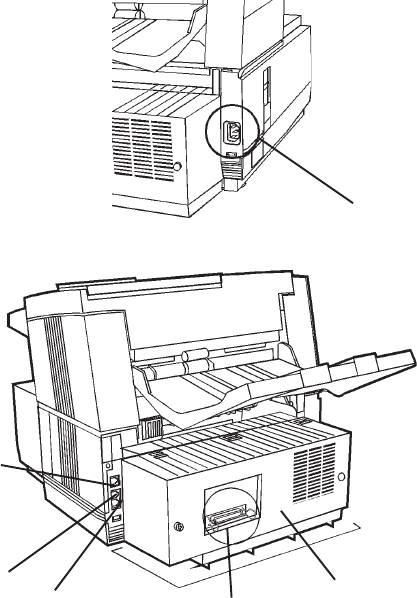
|
User’s Guide: English 23
17 AC Power Cord Socket
Plug the AC power cord (supplied with the unit) into this
socket.
18 Line Jack
Jack for connection to main outside telephone line.
19 Back Cover
Remove this cover to expose the expansion (installation)
slots for certain options.
!
Options vary according to the the model of your
machine. See “Options and Accessories”
20 IEEE-1284 Parallel Port
The optional Multi-Function Printer (MFP) Kit uses this
port. The MFP software allows your fax machine to
interface with a computer. With the MFP Kit, your fax
can function as a printer, scanner, copier and PC-based
fax machine. A parallel cable is included in the kit.
!
Options vary according to the the model of your
machine. See “Options and Accessories”
21 and 22
TEL Jack 1 (21) and TEL Jack 2 (22)
Jacks for connecting optional telephone handset,
external telephone, or answering machine.
17
22
18
19
20
21