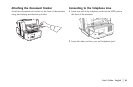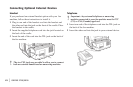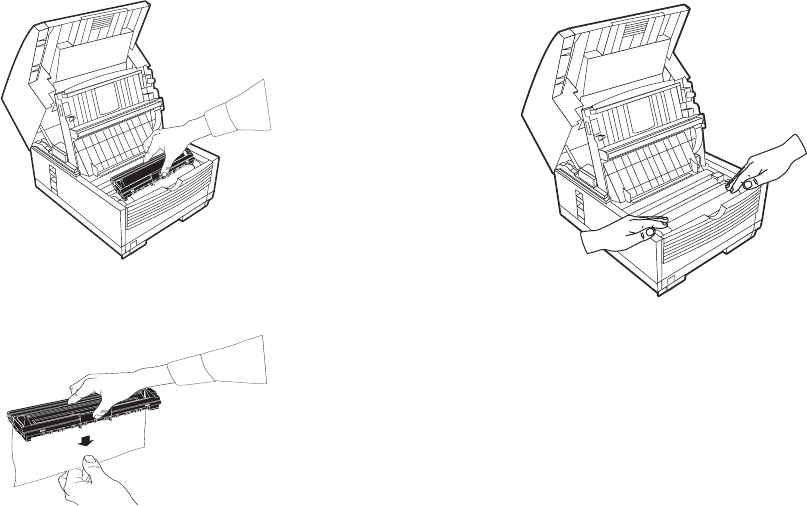
|
OKIFAX 5750/595038
3 Move aside the protective sheet and grasp the image drum
cartridge, then lift it out.
!
Caution: Do not touch the green drum surface!
4 Grasp the protective sheet and pull it out.
5 Put the image drum cartridge back into place.
6 Press down at each end of the image drum cartridge to
make sure it is installed correctly.