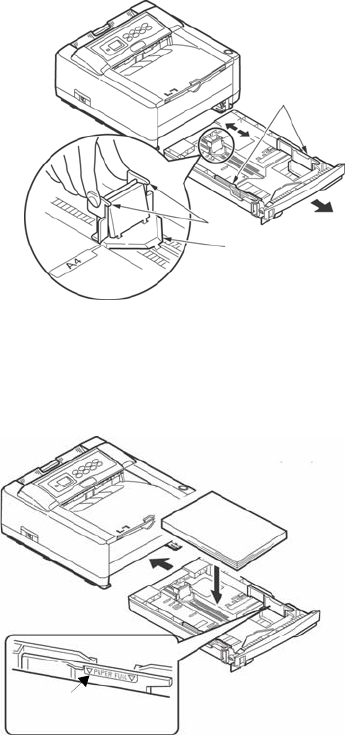
B4400/4500/4550/4600 User’s Guide
17
2. Set the paper stopper at the back to the paper size you
are using.
3. Set each side’s paper guide until it clicks.
F10_05.jpg
4. Place paper in the cassette (maximum 250 sheets at 20
lb. [80g/m
2
].
NOTE: Do not install paper over the PAPER FULL mark (a).
F10_04.jpg
a


















