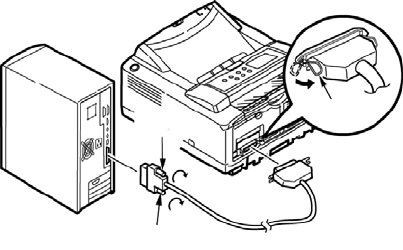
B4400/4500/4550/4600 User’s Guide
55
Setup for Windows via Parallel
Connection
Requirements:
• Windows Server 2003
• Windows XP
• Windows ME/98
• Windows 2000
• Windows NT 4.0
Connecting a Cable
A printer cable is not supplied with the printer. You will need a
Parallel IEEEstd1284-1994 compliant bi-directional parallel
cable.
1. Turn off the printer and Computer.
S M Printer State tab.jpg
2. Insert a parallel cable into the parallel interface
connector on the printer and press the clips (1) against
the connector to secure it.
3. Insert the other end of the parallel cable into the
interface connector of the computer and secure it with
the screws (2).
Setup
1. Turn on the printer.
2. Insert the CD in the CD-ROM drive. The CD will autorun.
3. Select the language.
4. Accept the license agreement.
1
2


















